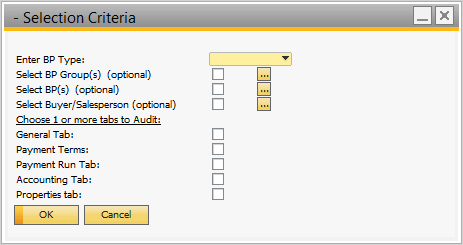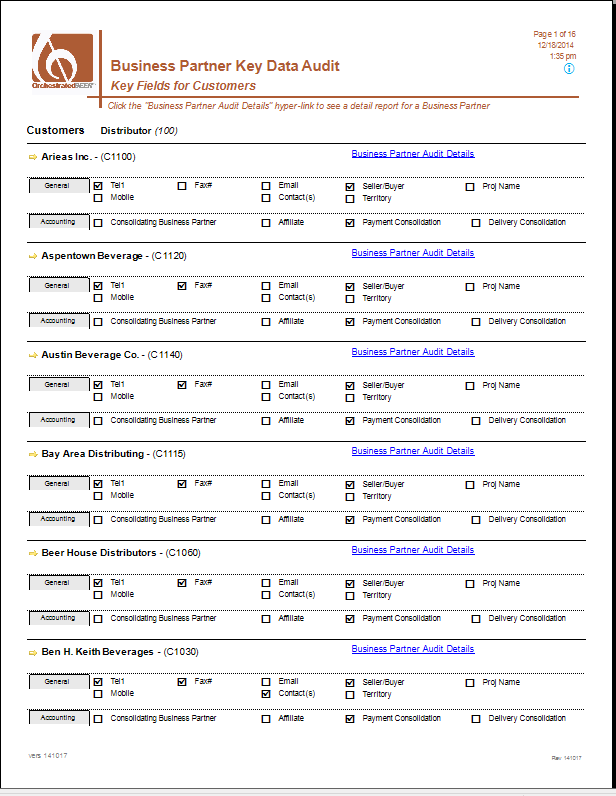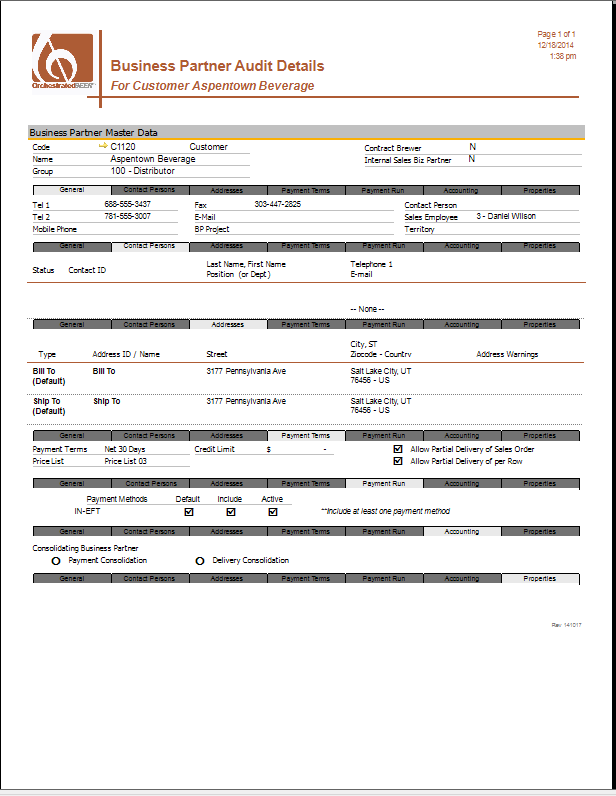Business Partner Audit
Version: 150113
Printed Report Title: Business Partner Key Data Audit
Report Summary
Audit style report looks at key data fields in the Business Partner master data to see what important fields might be incomplete or missing.
The main report flags missing data and there is an on-demand sub-report that can be run for any BP that will show the current values in all key fields.
Default Location In OBeer
Business Partner > Business Partner Reports > Orchestrated Reports
Reports > Business Partner > Orchestrated Reports
*These are the standard default locations. Your locations may be different.
Typically Used by
Sales Managers and Materials Managers would typically run this on a periodic basis to identify where key data may be missing from the Business Partner Master data.
Key Requirements
The Properties tab audit data will show the first 21 customer defined properties
Tips
Be sure to select at least one BP Master data Tab or the report will only contain the BP names
Parameter Entry Options
Required:
Enter BP Types (Choose Customers, Vendors or both)
Optional:
Select BP Groups:
Select BP's:
Select Buyer / Salesperson
Choose Which Tabs to audit: (select 1 or more)
General Tab
Payment Tab
Payment Run Tab
Accounting Tab
Properties Tab
Parameter Entry Image