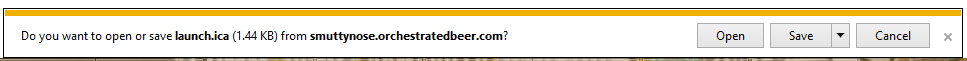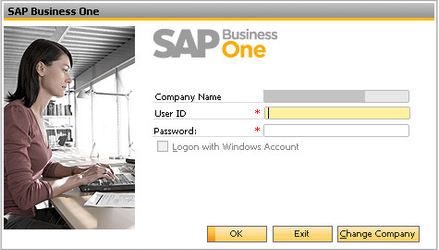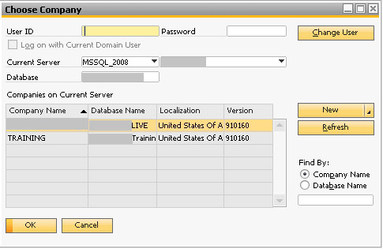Log in to OrchestratedBEER - Enterprise
On the wrong page?
- OnDemand Customers: OUT OF DATE: Log in to OrchestratedBEER - OnDemand
- Client-Server environment: Log in to OrchestratedBEER - Client/Server
First, Citrix will need to be installed on any machine used to access OBeer. If it hasn't already been installed, please visit the PC or Mac link below:
For PCs:
http://www.citrix.com/downloads/citrix-receiver/windows.html
For Macs:
http://www.citrix.com/downloads/citrix-receiver/mac.html
Once installed, pull up the Internet Explorer (PC) or Safari (Mac) web browser. Enter the URL for your organization (e.g. http://breweryname.orchestratedbeer.com)
The following screen should appear:
Enter the user name created for you, as well as your password that was provided to you by a consultant. Once you log in, it should prompt for the password to be changed.
The page should refresh and display an OrchestratedBeer icon:
Single left click on this and wait for it to fully load. Keep track of any messages that pop up or appear at the bottom of the page confirming you give the site access to open this application/use Citrix.
For example, you might see:
Select Open to continue.
When you first log in it often takes a little longer than usual to initialize everything. When finished, you should see a log in similar to the one below pop up**:
If you see this screen and wish to log in to the other database (e.g. it's displaying the live database and you want to log in to the test database), click “Change Company” in the lower right corner.
The following screen will then appear:
You can then highlight the live database (which I already did prior to taking this screenshot) and then enter in your User ID and Password at the top, then hit “OK” at the bottom left corner.
Login to OBeer using the User ID provided for you as well as the password provided to you by a consultant. Once logged in you should be prompted to change your password here as well.
Once you click “OK” you will then be officially logged in to OBeer!
**There are two databases that you have access to, your live and test database. As the names imply, the live database has all of your live data whereas the test database is a copy of the live but used for testing/training purposes as this data is regularly overwritten. The data in the Test database happens to be a copy of the database as of yesterday, so it is still fairly accurate in that sense but is only updated when requested/needed by us. If someone wants to practice something in the system or see how certain actions affect data, however, it should be tested in the test database first then repeated in the live database. If done in the live database, a lot more time/energy must be used to correct mistakes so it’s best to always use the test database first, then repeat the action in live unless the user is absolutely certain how the transactions will post/affect the live data.