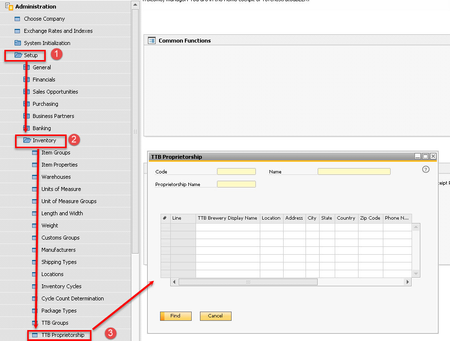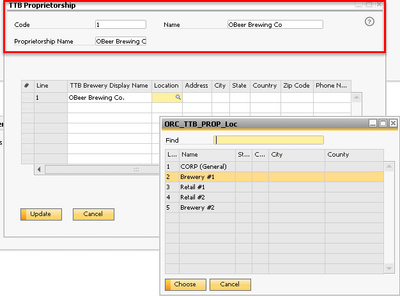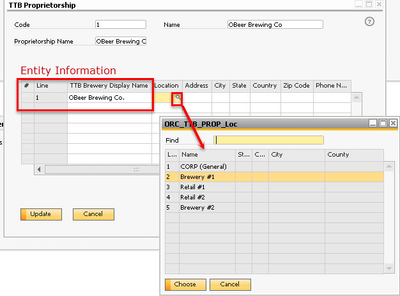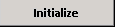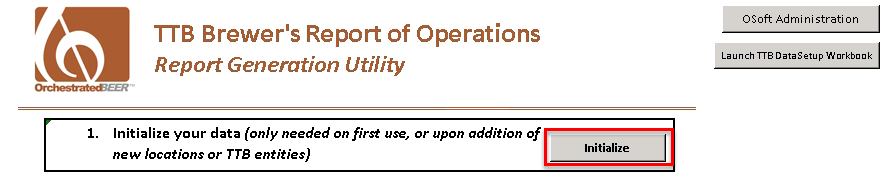1) Proprietorships & Entity Setup
Navigate to Administration → Setup →Inventory → TTB Proprietorship
Proprietorships
An OBeer proprietor is the highest level of grouping in relation to you TTB Report. For example, if your brewery contains an alternating proprietorship component, then you would have one proprietorship setup for your brewery, and another for each of your alternating partners.
Even if your brewery does not operate with an alternating proprietorship, breweries will often setup a secondary proprietorship for their alternate ventures such as spirits, cider, and wine, in order to isolate those transactions from their standard beer reports.
Entities
Entities are designed for the next tier of reporting. Entities are also linked to the 'Locations' within OBeer. Most common use would be one entity for your main brewery tied to a specific location, and a second entity tied to a taproom that reports separately from your main brewery.
You will need to have at least one entity per proprietorship for each BR# that you file the TTB report for.
TIP #1: When setting the location, click the magnifying glass to bring up the list.
TIP #2: Dont worry, if you mess up and delete the row, you can add a new one by right-clicking on the word 'Line' and selecting Add Row
1b) Initializing the TTB Workbook
I've added this step as a 1b because the TTB Report must be Initialized 1)before first use 2)anytime a new entity is added 3)when a new location is added
- Once the Proprietorship step above is completed, navigate to Production → Production Reports → TTB Reporting
- Press the button
...