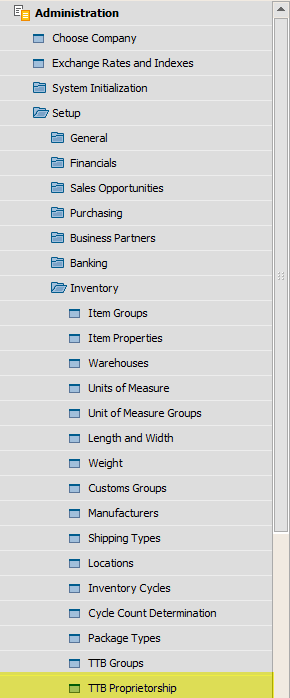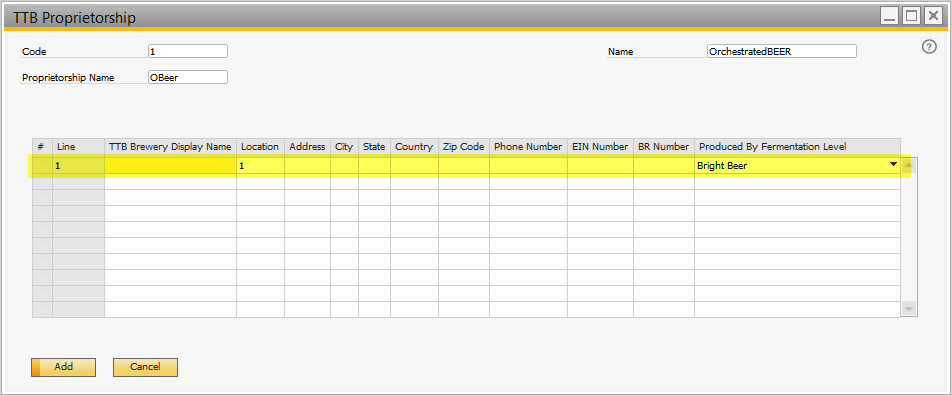...
This information comes from the Company Details window in OrchestratedBEERyour TTB Proprietorship Setup. You can get to access this window by going to Administration>System Initialization>Company Details. This picture shows which fields are linked when you click the "Update from OBEER" button on the report:Administration>Setup>Inventory>TTB Proprietorship.
NOTE: The report template already includes "BR-". You only need to enter the last part of your BR number in the BR Number field.