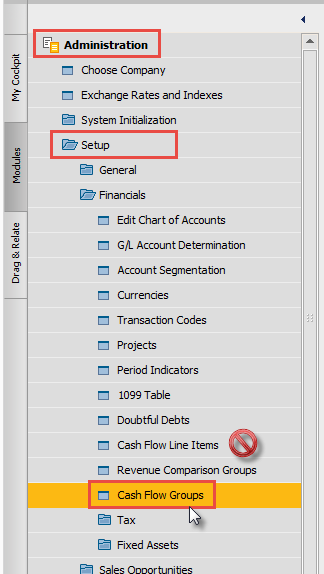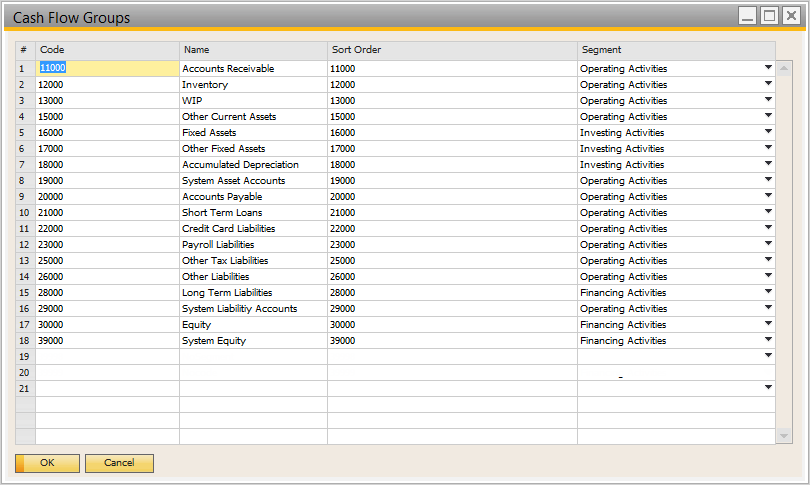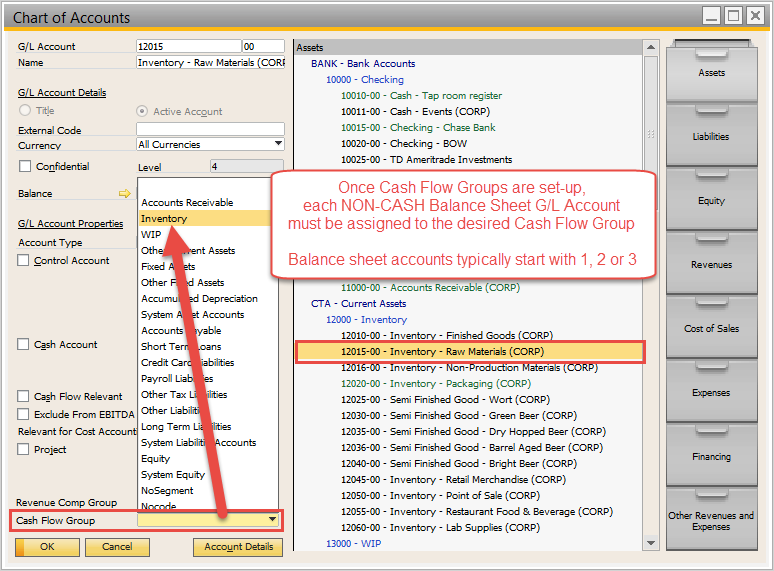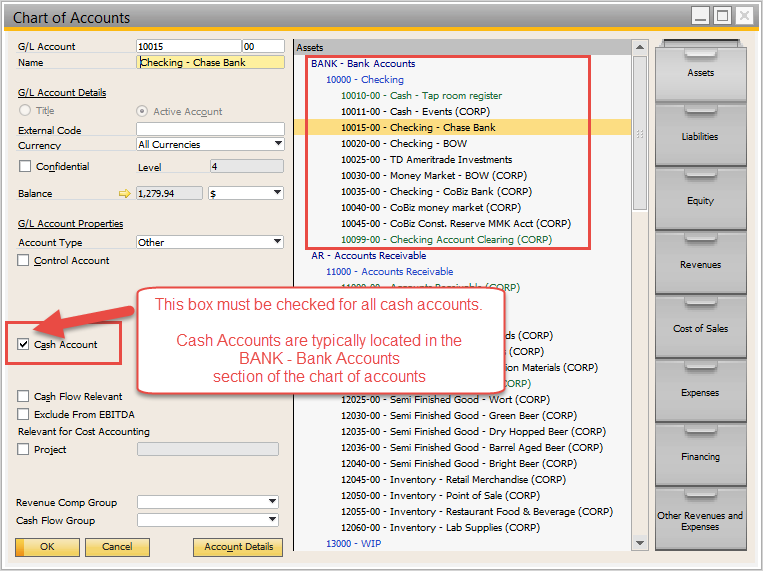...
Open the Cash Flow Groups table
- Administration > Setup > Financials > Cash Flow Groups (NOT 'Cash Flow Line items')
-
- Administration > Setup > Financials > Cash Flow Groups (NOT 'Cash Flow Line items')
Create a Code, Name and Sort Order for each group
- Code: numbers or letters up to 30 characters
- Name: numbers or letters up to 100 characters
- Sort Order; numberQuick set-up method shown with 'Level 3' G/L account groups
Choose a segment
tofor the group. (Choose from Operating, Investing or Financing Activities)
Tip: Run the report once before set-up. The report will list out all unassigned G/L Accounts with the typical segment they are assigned to.Assign ALL NON-CASH Balance Sheet G/L account to one of the new Cash Flow Groups
- Balance Sheet accounts will typically start with 1, 2 or 3. (Assets, liabilities and equity)
- Be sure to include all "System" accounts
Do not include the accounts flagged as "Cash Account" usually in the G/L group: BANK - Bank Accounts.
accountInfo title An
have theAccount should have an assigned Cash Flow Group OR
checkeda checked "Cash Account" box , but not both.