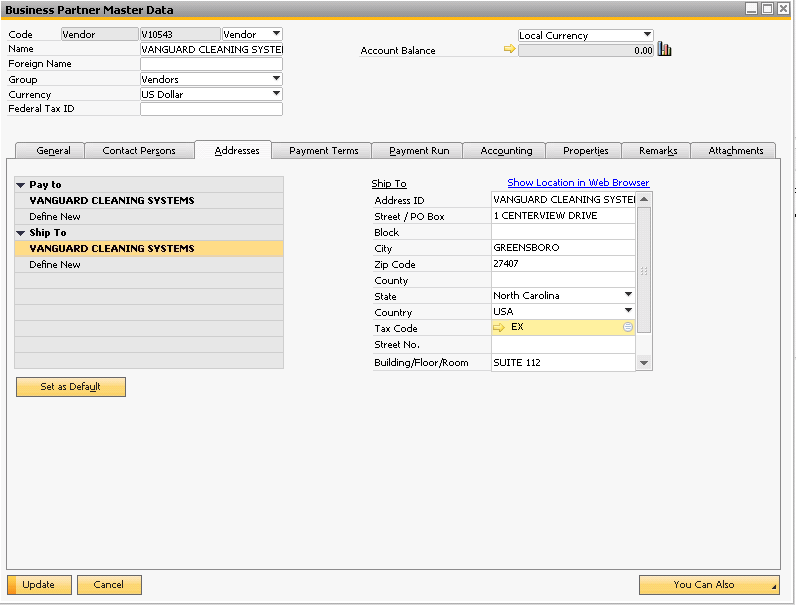Set the Tax Code to Populate on Sales & Purchasing Docs
Question:
How do I setup OBeer to automatically set the tax code on a document, so that I don't have to choose the tax code every time?
Answer:
The tax code on sales documents is pulled from the ship to address on the business partner master data.
In order to have the tax code automatically populate as EX, go to Business Partner > Business Partner Master Data, pull up the vendor in question, then select the addresses tab. Inside the address tab, click on the Ship To address that pertains to this tax code and set the tax code from the list that pulls up. In this example, we are using "EX" for the tax code on this ship to address (see highlighted below):
Once finished, click the Update button to confirm. From now on when you create a sales document for that customer using that ship to address the EX tax code will come onto the document automatically.