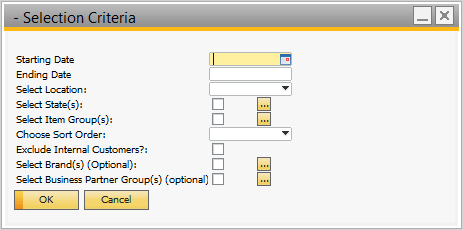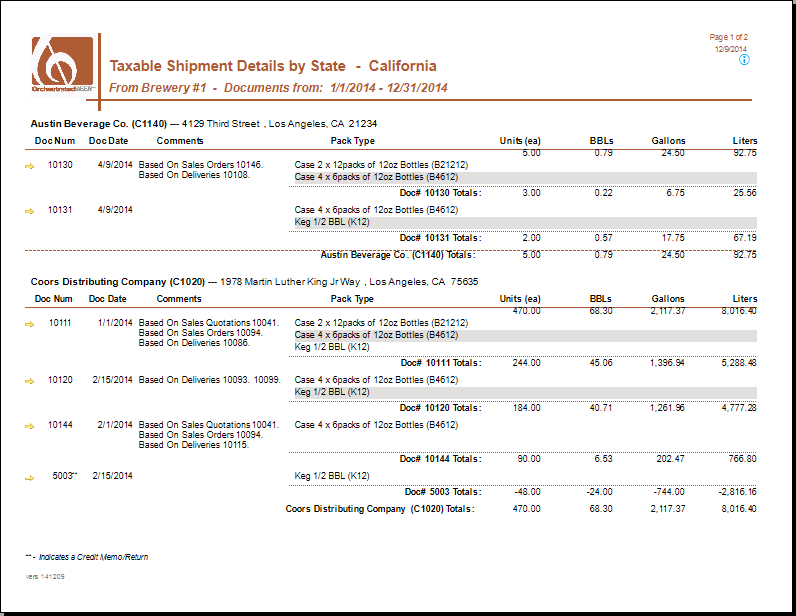Taxable Shipment Details by State
Version: 150114
Printed Report Title: Taxable Shipment Details by State - <state name>
Report Summary
Separate report for each state with Document reference, Business Partner and volume shipped for a selected date range.
Volume is displayed in units, BBLs, gallons and liters.
May be sorted by Brand or Business Partner
Default Location In OBeer
Base Module: Sales - A/R > Sales Reports > Orchestrated Reports > Taxable Shipments
Reports Module: Reports > Sales and Purchasing > Orchestrated Reports (1) > Taxable Shipments
*These are the standard default locations. Your locations may be different.
Typically Used by
Used by sales staff and compliance officers for summarizing information needed for regulatory compliance
Key Requirements
Need to have accurate pack type conversions
All items need to be assigned to a Brand
Parameter Entry Options
Required:
Starting and Ending dates
Location
Item Groups(s)
State(s)
Sort By: (Choose Brand or Business Partner)
Optional:
Exclude Internal Customer(s)
Brand(s)
Business Partner Group(s)
Parameter Entry Image
Report Sample Image