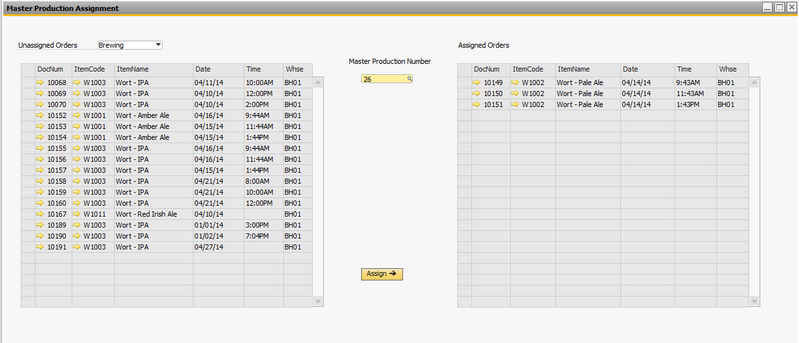Master Production Assignment
Details
Functionality
The Master Production Assignment displays existing production orders on the left panel, which can be sorted/filtered by process type (ie Brewing, Fermentation, etc.)
Steps to link PdOs to MPNs
- Highlight the PdOs you want to link to a MPN by clicking the row
- You can select multiple rows at once by using CTRL+Click
- In the Master Production Number field in the center of the screen, either select an existing MPN or type in a new MPN
- Click the Assign button to link them
- Repeat the above steps for the other process types, if you want to link more PdOs to the same MPN
- Highlight the PdOs you want to link to a MPN by clicking the row
Screenshot of the Master Production Assignment Screen
Video on How To Use the Master Production Assignment Screen