Production Order Screen
Overview
The Production Order is the primary document used to process production in OBeer
Summary
The Production Order is a transactional document that is used to manage all production in OBeer. It holds the relationship between what is being produced and what is being consumed, and all other relevant data (date, time, warehouses, etc.).
What has Changed in OBeer 3.0
New Fields on Production Order
The Production Order in OBeer 3.0 has new fields at the row level, primarily for displaying the Production UoM & the timing of steps in the production process. These new fields are populated by the Bill of Materials, which has all of these fields added to it in OBeer 3.0 as well. Below are the new fields on the Production Order:
- Production UoM
- Displays the Production Unit of Measure that is stored on the BOM
- The field is alphanumeric, which means you just type the name of the UoM you want to use on the BOM
- Production QTY
- Displays the Production QTY that is stored on the BOM
- This is a "quantity" field, so it must be a number and follows the same rules as the other quantity fields
- Stage
- Displays the "Stage" info that is stored on the BOM
- The field is alphanumeric, which means you just type the name of the Stage you want to use on the BOM
- Timing Notes
- Displays the Timing Notes that is stored on the BOM
- The field is alphanumeric, which means you just type the text you want to use on the BOM
- Production UoM
Screenshot of new fields on the PdO
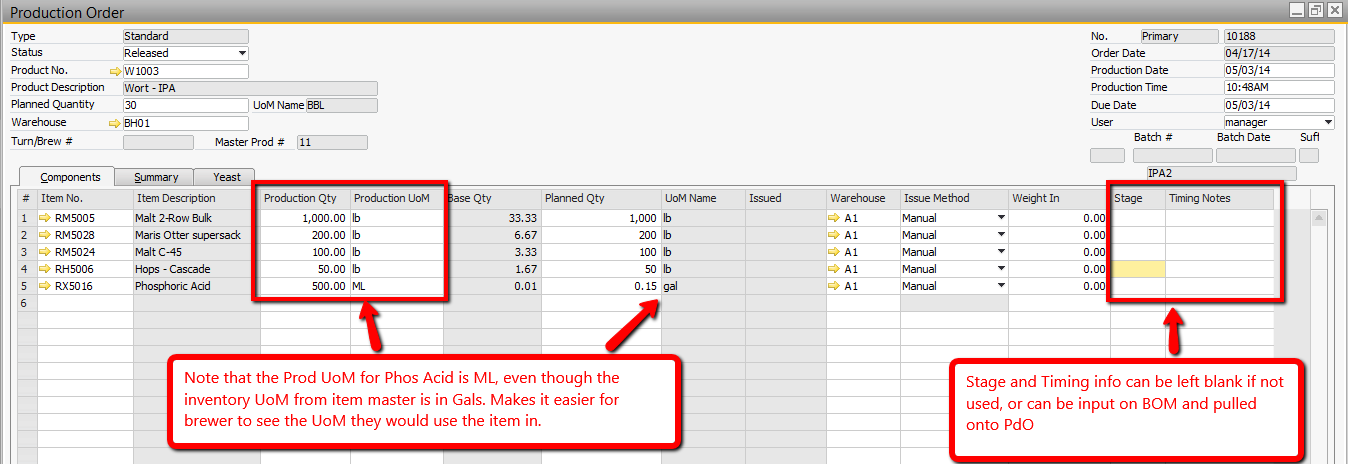
New Yeast Tab on Production Order
There is now a tab on the Production Order that displays the yeast data associated with it. When you use the Yeast Schedule and Selection screens to assign a source of yeast for a brew, the data associated with the source of yeast gets populated in the fields displayed on the Yeast Tab.
The same data on the Yeast Tab also displays on the Brew Sheet
For more information on the Yeast Scheduler, click here: Yeast Management
The Yeast Tab only applies to production orders for brewing.
The creation and processing of Production Orders are usually automated by OBeer screens, but occasionally you need drill in and view one directly. OBeer 3.0 has new fields on the PdO that are pulled in from the BOM automatically. These new fields help you manage multiple UoMs and other info useful on a PdO. These new fields are also displayed on the BrewSheet.
|
|---|
Details
Below is a video on how to utilize the new fields on the PdO and how to set them up in the BOM.