Scheduler
Overview
The Scheduler is a dynamic real-time tool that visualizes all your production and sales/purchases on a calendar.
Summary
The Scheduler is used to view and interact with your production orders, purchase orders, and sales orders.
What has Changed in OBeer 3.0
The Scheduler has been dramatically updated. Below you will find information about the things that are new in the Scheduler.
Additional information displayed on the Scheduler objects
So much has changed since the early versions of OBeer Scheduler, that the best way to cover the new functions is to simply show a screenshot.
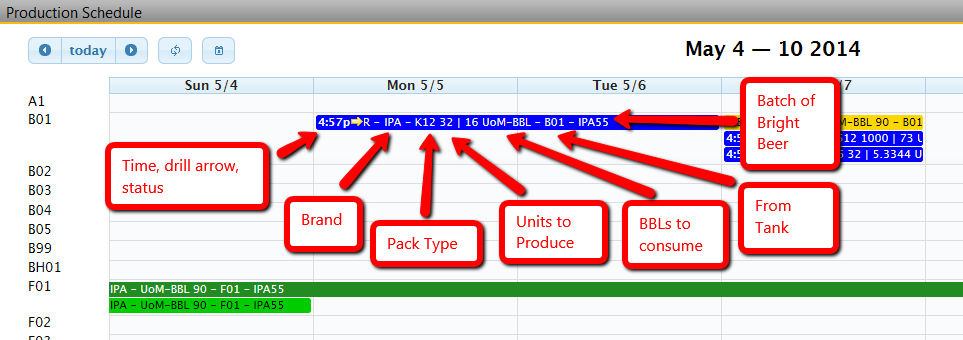
Ability to Refresh the screen manually
You can now Refresh the Scheduler data by clicking the Refresh button at the top of the screen.
New Filter screen
Option to display color by style
New Legend section to display the colors on the screen
Notes on the Scheduler
Scheduler now has the ability to add a note that gets displayed on the screen. The Notes can be associated with a process type (brewing, cellar, etc.), linked to a user, have a status, and so on.
Notes on the Scheduler work much like am event on your email calendar (Outlook, etc.).
Notes can be used to alert users to do something, create a task assigned to someone, notify users of the brewery being offline, etc etc.
SCREENSHOT Coming soon
The Scheduler is the most important tool to help you eliminate your spreadsheets in production planning and migrate to software based real time tools.
|
|---|
Details
Here is a video on the Scheduler with a focus on the new functionality in OBeer 3.0