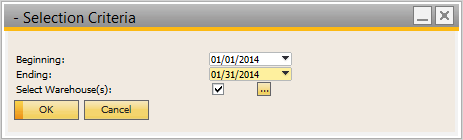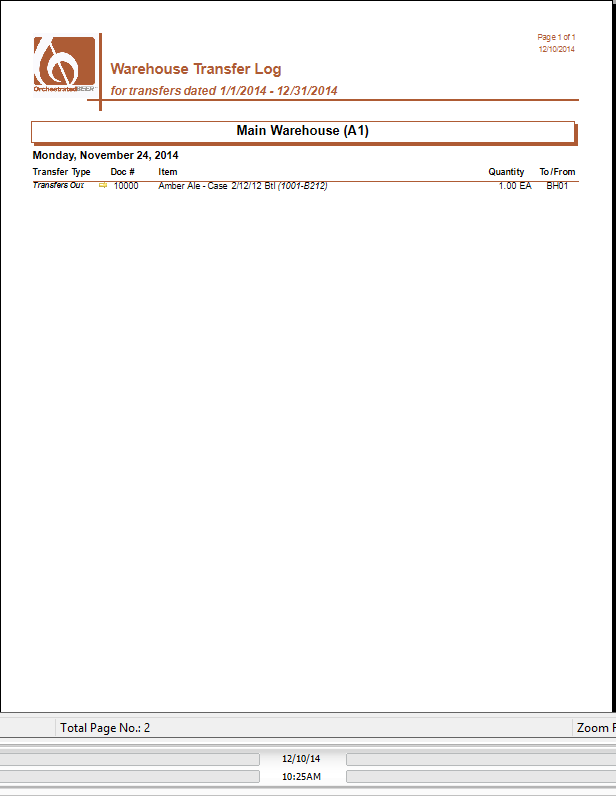Warehouse Transfer Log
Version: 150113
Printed Report Title: Warehouse Transfer Log
Report Summary
Select a Warehouse and see all transfers in and out listed by day. Includes Document#, Item, quantity and source/destination warehouse
Default Location In OBeer
Base Module: Inventory > Inventory Reports > Orchestrated Reports
Reports Module: Reports > Inventory > Orchestrated Reports
*These are the standard default locations. Your locations may be different.
Typically Used by
Inventory staff and production planning can track which material is moving where. Also very useful for auditing stock discrepancies.
Key Requirements
This report pulls data from Inventory Transfer documents
Parameter Entry Options
Required:
Starting and Ending Dates
Warehouse
Optional:
(none)
Parameter Entry Image
Report Sample Image