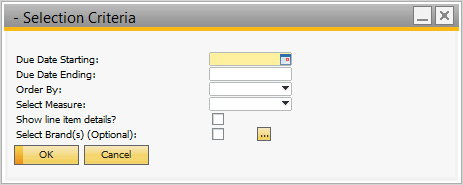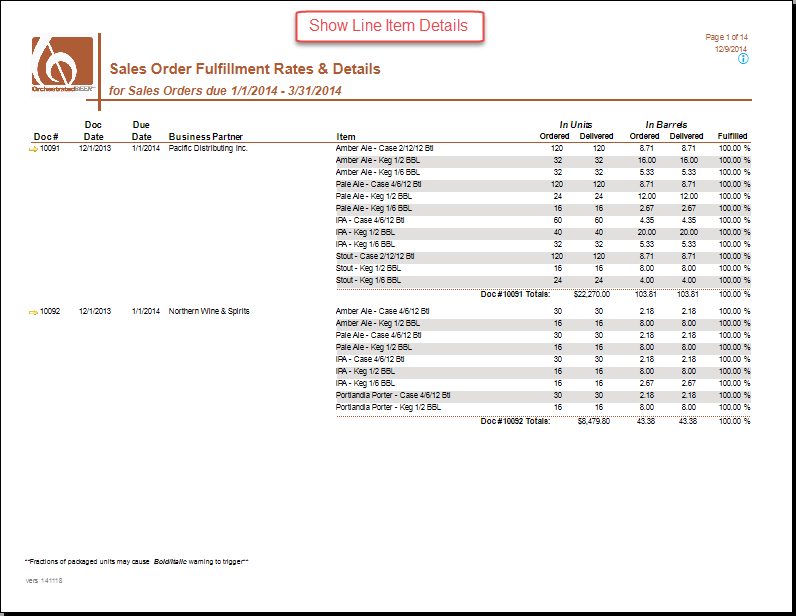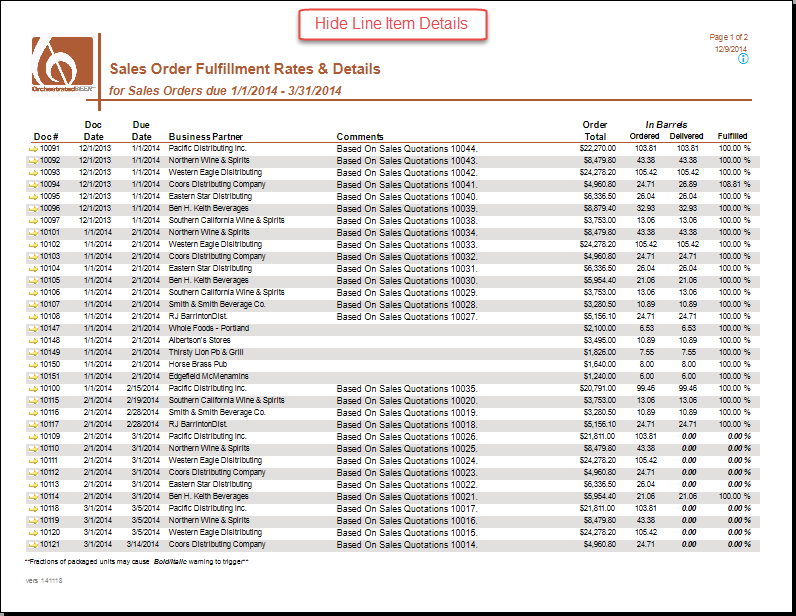Sales Order Fulfillment Rates & Details
Version: 150113
Printed Report Title: Sales Order Fulfillment Rates & Details
Report Summary
Displays Sales Orders due within a selected date range with due date, Customer, $total and quantity in a chosen unit of measure. Also shows quantity delivered and % of order delivered.
Default Location In OBeer
Base Module: Sales - A/R > Sales Reports > Orchestrated Reports
Reports Module: Reports > Sales and Purchasing > Orchestrated Reports
*These are the standard default locations. Your locations may be different.
Typically Used by
Sales staff would typically use this report to see what orders have not been completed
Key Requirements
no specific requirements are necessary
Parameter Entry Options
Required:
Starting and Ending due dates
Order by: (Choose: Due Date or Business Partner)
Select Measure: (Choose: Barrels, Gallons, Liters)
Optional:
Show line item details (default is a summary report with total by order)
Select Brand(s)
Parameter Entry Image
Report Sample Image (2)