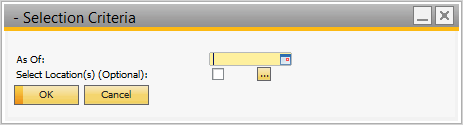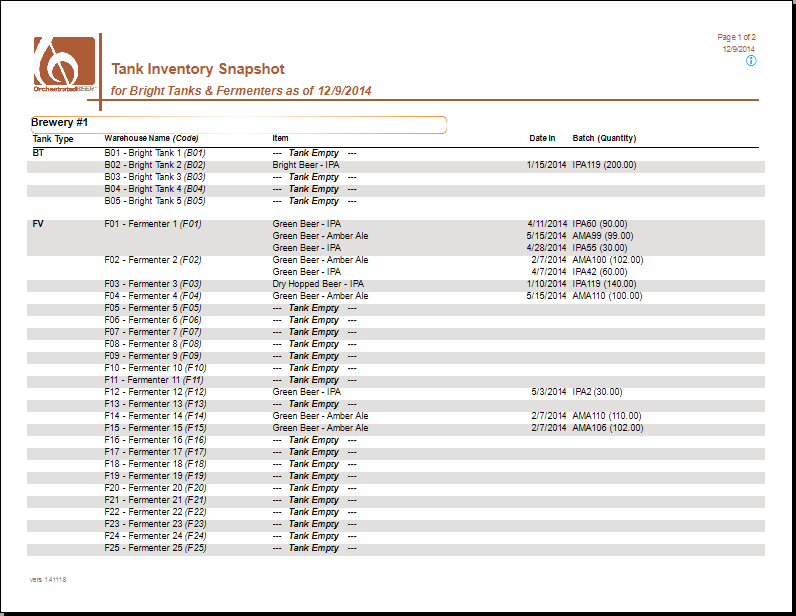Tank Inventory Snapshot
Version: 150113
Printed Report Title: Tank Inventory Snapshot
Report Summary
Quick view of all of your tanks and what they contain. If they are not empty, the batch number and the date the batch went into the tank is displayed.
Default Location In OBeer
Base Module: Inventory > Inventory Reports > Orchestrated Reports
Reports Module: Reports > Inventory > Orchestrated Reports
*These are the standard default locations. Your locations may be different.
Typically Used by
Production Managers and planners can use this to determine which tanks are available to schedule. Maintenance staff can see if a tank is empty to determine when maintenance can be scheduled.
Key Requirements
No Specific requirements
Tips
Parameter Entry Options
Required:
As of: (Date)
Optional:
Select Location(s)
Parameter Entry Image
Report Sample Image