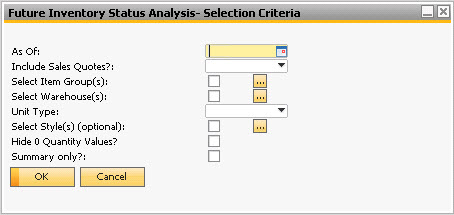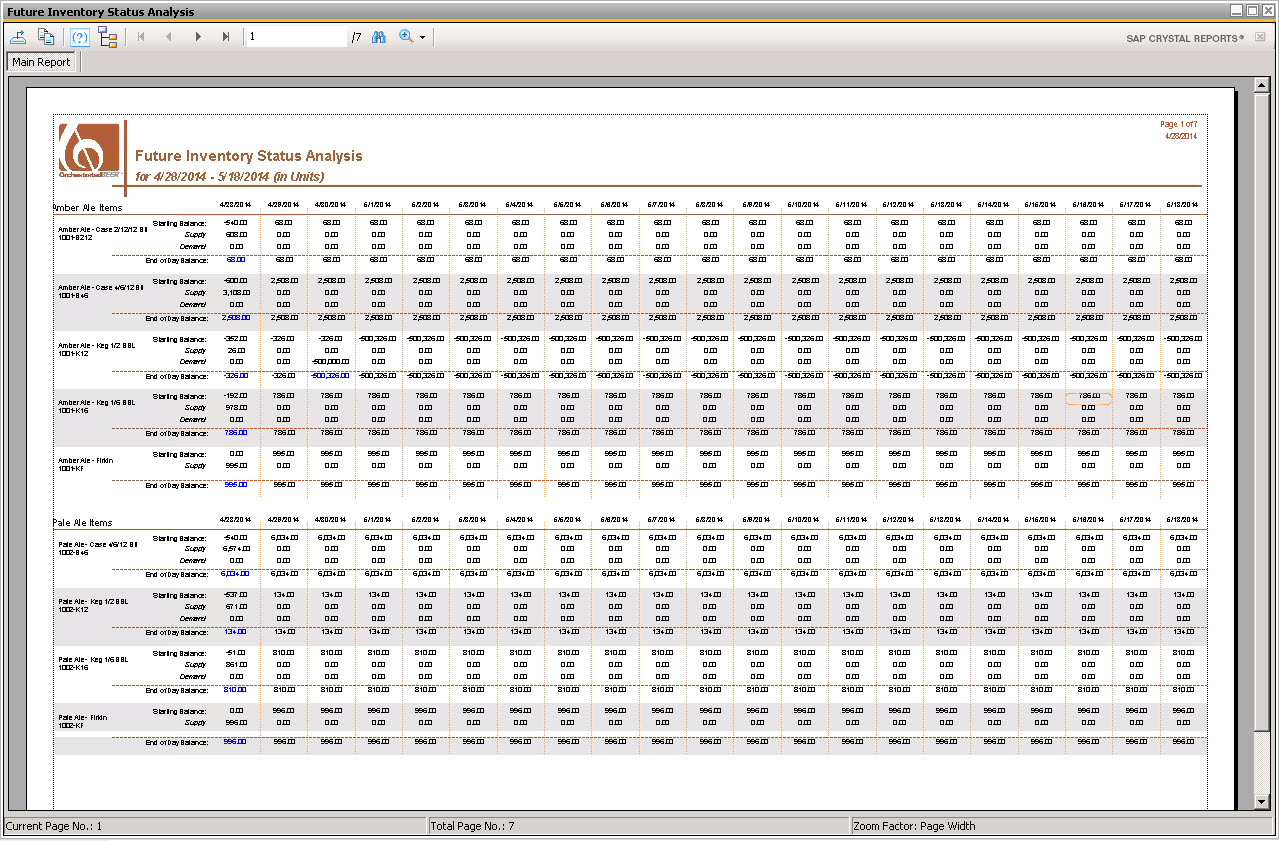Future Inventory Status Report
Version: 150113
Printed Report Title: Future Inventory Status Analysis
Report Summary
Show a daily 20 day snap-shot of items with planned demand (sales) and supply (production). Red highlights indicate where demand exceeds supply.
Default Location In OBeer
Base Module: Inventory > Inventory Reports > Orchestrated Reports
Reports Module: Reports > Inventory > Orchestrated Reports
*These are the standard default locations. Your locations may be different.
Typically Used by
Sales staff use this to view un-committed inventory available for delivery. Production planners may also use it to view what items might need priority or re-scheduling in production
Key Requirements
Accurate dates for sales and production documents
Tips
As of date: (must be the current date or a date in the future)
- If you select a date prior to today, the "As of" date will default to today.
Parameter Entry Options
Required:
As of date: (must be current date or a date in the future)
Include Sales Quotes? (Treats open quotes as firm demand)
Select Item Groups
Select Warehouses
Unit type (Choose: Units, BBLs, Gallons, Liters)
Optional:
Select Brands
Hide 0 Quantity Values? (does not include items with no inventory or activity)
Summary only (hides supply and demand and just shows quantity uncommitted by day)
Parameter Entry Image
Report Sample Image