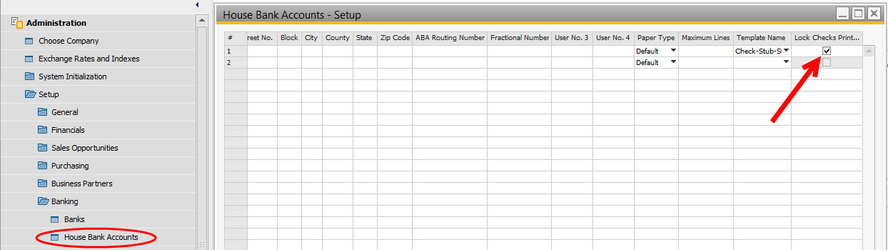Checks are greyed out in Document Printing
Question:
When I go to Document Printing and open up my Checks for Payment for a particular bank account, the "Print Checks for Payment" screen does not let me select any checks to print. The checks all show up in that screen but I cannot select any of them to print as they are greyed out.
Answer:
This is the result of the check printing being locked on the House Bank Account. You may have more than one bank account from which you write checks (a House Bank Account), but on this particular one, the check printing has been locked. The solution is to go to Administration>Setup>Banking>House Bank Accounts. From there you'll scroll to the right until you find the "Lock Checks Printing" column. This is typically the last column in the table, but could also be somewhere in the middle.
To fix this issue, simply uncheck the Lock Check Printing box and click "Update" at the bottom of the window. From there, you will be able to resume check printing.
If the "Lock Checks Printing" column does not show up, you may need to go to Form Settings to add that column. If it is not available as a form setting, then the user account you are logged in as does not have the necessary permissions to see this column. You will need to have someone with higher authorization go in and uncheck the box for you. If no one is seeing the checkbox on your end, contact Orchestra Support for further help.
Check printing can become locked as a result of the following conditions:
- A lag in the connection to the OBeer database (if your database is in the cloud, this is internet related)
- Another user is working in the Print Checks for Payment screen or attempting to print checks at same time
The Lock Checks Printing is a built in safety feature of the software platform on which OBeer is built. It is a necessary safety feature that protects against data integrity issues with check numbering. While there is no way to disable this, if your check printing is frequently becoming locked, you'll want to look first at and evaluate the reliability and speed of your connection to the database. If your database is in the cloud, you will want to look at your current internet connection.