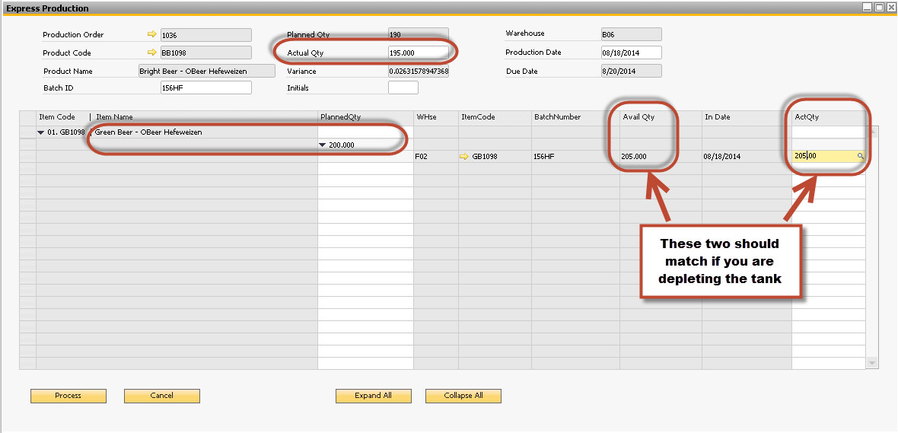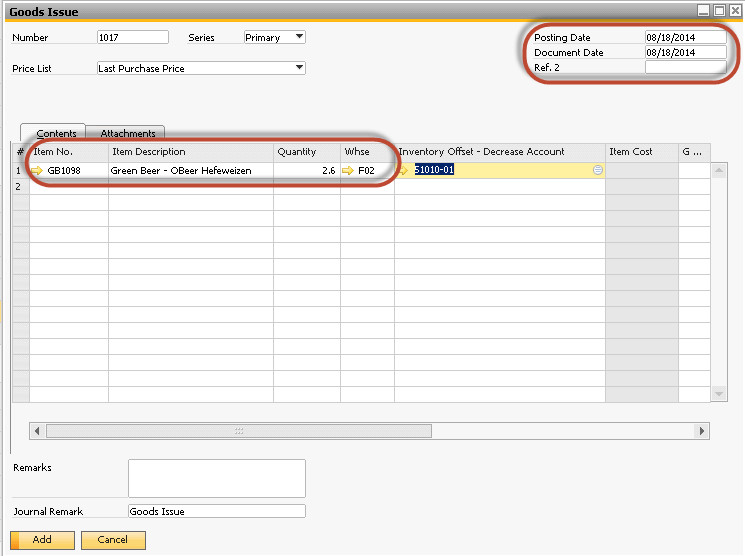How to Account for Production Losses
Question:
We've packaged a brew and now in our Cellar Worksheet the bright tank shows 2.16 barrels of beer still in the tank. How does this get recorded as a loss, thus clearing out the tank?
Answer:
There are two methods to record this as a loss. The first method is the recommended way but if you forget to do it this way you can also post it by doing the second method.
1) When processing a production order you want to completely deplete the component WIP item. You put the actual receipt quantity of what you got and the difference between the two is your loss.
Example:
You are doing a Bright Beer Production order. In the Express screen you mark the header actual quantity as the amount of Bright Beer you received into the Bright tank as 195 bbls. In the components you see that the planned quantity of Green beer to consume is 200 but the current in stock quantity of green beer in the fermenter is displaying as 205. You should set the Actual Quantity consumed as 205. This fully depletes the Fermenter and posts a 10 bbl loss (205-195).
2) If you do notice a quantity of WIP beer in a tank you can post this as normal production loss by doing a Goods Issue (Inventory > Inventory Transactions > Goods Issue). When the Goods Issue window opens up select the item, warehouse, quantity, and date that you want to post the loss. Do not select a Variance Reason as that is only for abnormal loss such as dumping a batch.