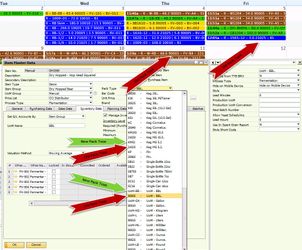Scheduler Has A Weird 5 Digit Number On It
Problem
When looking at your scheduler, you find a weird 5 digit number that doesn't seem to correlate to anything on the production order.
Solution
You are using the old pack type which lists the units of measure by number instead of the new naming convention.
- Bring up your item in the Item Master Data (Inventory->Item Master Data)
- In your Pack Type field, press the drop down box and locate you current pack type (e.g. 90005). Make note of the actual unit of measure name (e.g. UoM - BBL)
- Find the corresponding unit of measure under the new naming convention (e.g. UoM - BBL - UoM - BBL)
- Select that one and click Update on the lower left hand corner of the Item Master Data
Your scheduler for that item should now show the correct UoM for that item.
NOTE: If you don't see the Pack Type field, you may need to bring up your User-Defined Fields (CTRL + SHIFT + U) on your Item Master Data and it will in one of the fields in the new box to the right.