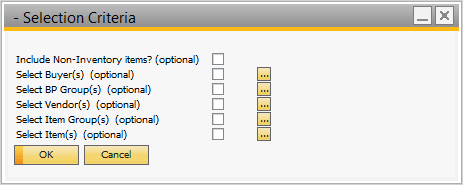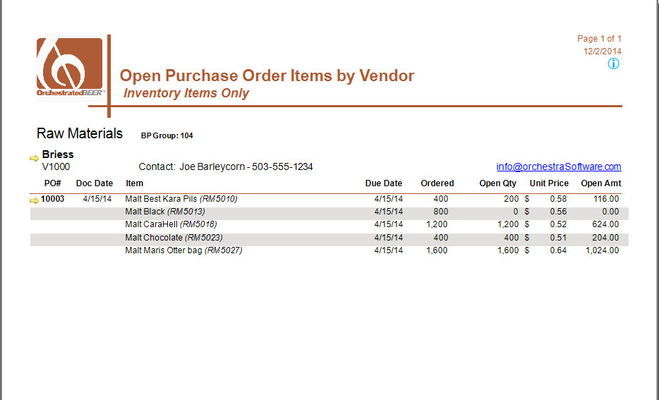Open Purchase Orders by Vendor
Version: 150113
Printed Report Title: Open Purchase Orders by Vendor
Report Summary
This is also called an expedite list. This report shows all open purchase orders grouped by vendor with due date, quantities ordered and still due with prices. Vendor contact information including an live email link is included for each vendor.
Default Location In OBeer
Base Module: Purchasing - A/P > Purchasing Reports > Orchestrated Reports
Reports Module: Reports > Sales and Purchasing > Orchestrated Reports (2)
*These are the standard default locations. Your locations may be different.
Typically Used by
Buyers and Purchasing staff will use this to expedite past due purchase orders and see what orders where shipped short.
Tips
Run the Business Partner Audit report to identify Vendors without current contact information on file. That way email notices can be initiated right from the displayed report.
Key Requirements
Purchase order documents must be created at the time of order.
Expected due dates should be noted on the P.O.
The vendor contact information is the primary contact listed on the General Tab in the Business Partner Master Data.
Parameter Entry Options
Required:
(none)
Optional:
Include Non-Inventory Items? (default is only Inventory items included)
Select from any of the following:
Buyer
BP Group
Vendor(s)
Item Group
Items
Parameter Entry Image
Report Sample Image