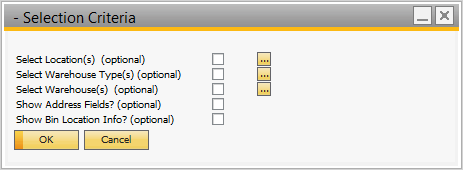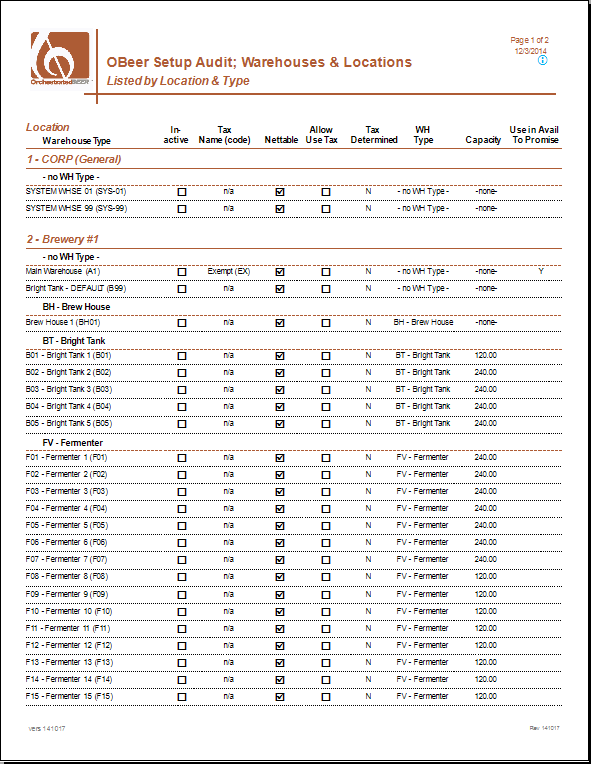Warehouses & Locations Audit
Version: 150113
Printed Report Title: Warehouses & Locations Audit
Report Summary
Displays a list of locations and warehouses and key field settings. Indicates warehouse that are not assigned to a location.
Default Location In OBeer
Base Module: Inventory > Inventory Reports > Orchestrated Reports > Setup Audit Reports
Reports Module: Reports > Inventory > Orchestrated Reports >Set-up Audit Reports
*These are the standard default locations. Your locations may be different.
Typically Used by
Use this when you set new warehouses or locations to verify that key information is correct
Add to a quarterly auditing schedule to check and verify key system information.
Key Requirements
No specific requirements are needed for this report
Tips
Schedule a quarterly OBeer audits and run all your audit reports at once.
That way you can make sure that you don't have missing or incomplete data
Parameter Entry Options
Required:
(none)
Optional:
Select Locations
Select Warehouse Type
Select Warehouse
Show Address Fields?
Show Bin Locations?
Parameter Entry Image
Report Sample Image