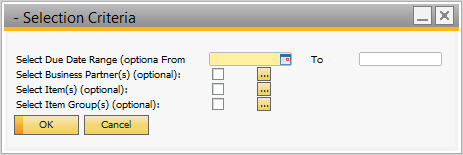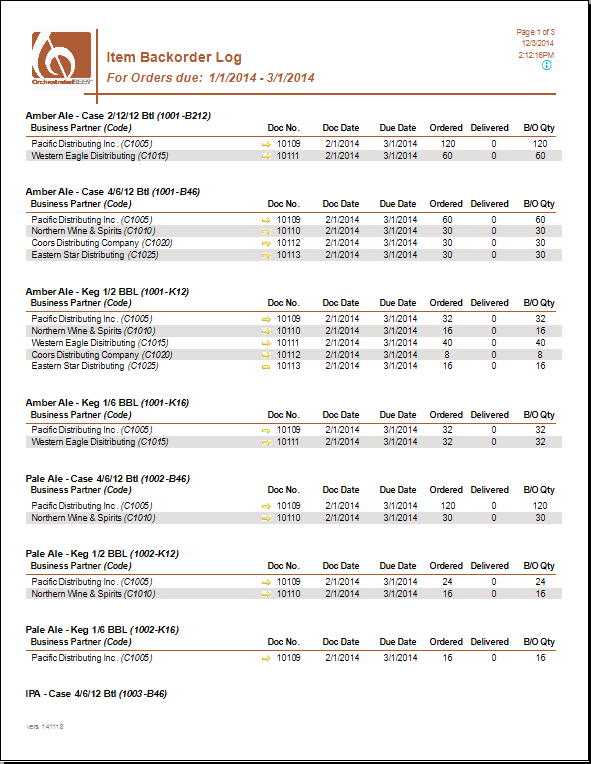Item Backorder Log
Version: 150113
Printed Report Title: Item Backorder Log
Report Summary
Shows open Sales Order quantity by Brand for orders due within a selected range of due dates
Default Location In OBeer
Base Module: Sales - A/R > Sales Reports > Orchestrated Reports
Reports Module: Reports > Sales and Purchasing > Orchestrated Reports (1)
*These are the standard default locations. Your locations may be different.
Typically Used by
Sales staff would typically use this to see which customers are still due products.
If there is a limited supply, sales could see all the open orders and determine which customers should be filled first.
Key Requirements
All sales items must have a brand specified
Sales orders must have a reasonable planned ship date
Tips
Run a date range that starts prior to today (to see actual past due orders) and ends some time in the future. Then you'll have back orders and upcoming orders on the same report.
Parameter Entry Options
Required:
Starting and Ending Due Dates
Optional:
Business Partners (Customers)
Items
Item Groups
Parameter Entry Image
Report Sample Image