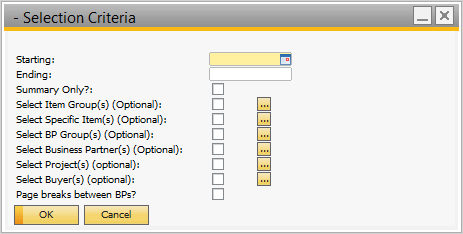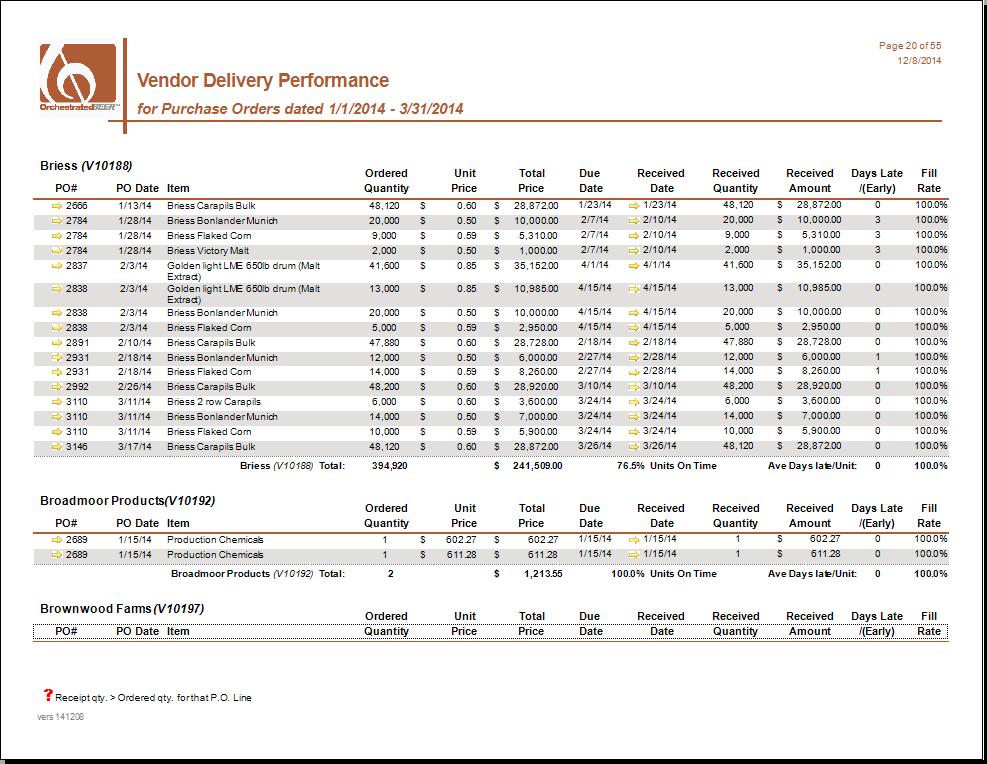Vendor Delivery Performance
Version: 150113
Printed Report Title: Vendor Delivery Performance
Report Summary
Displays 3 key vendor delivery metrics (On time delivery, Days late, fulfillment rates) for a chosen date range and selection of vendors or items
Default Location In OBeer
Base Module: Purchasing - A/P > Purchasing Reports > Orchestrated Reports
Reports Module: Reports > Sales and Purchasing > Orchestrated Reports (2)
*These are the standard default locations. Your locations may be different.
Tips
Item Group headers are suppressed when you select Page Break between BP's
Page Break between BP's does not change the summary report, only the detail report.
The red ? in the left margin indicates a P.O. where the quantity received exceeded the quantity ordered.
Typically Used by
Buyers and Purchasing Managers can analyze delivery metrics to communicate to vendors and for adjusting lead time estimates
Key Requirements
Delivery dates must be entered on Purchase orders
Receipt of goods must show actual delivery date received
Parameter Entry Options
Required:
Starting and Ending Dates
Optional:
Summary only? (Only shows Vendor total. No details by PO.)
Page Break between BPs? (Allows you to print only one vendor per page. Useful when you want to provide copies to your vendors)
Choose from any of the following
Item Groups
Items
Business Partner Groups
Business Partners
Projects
Buyer Name
Parameter Entry Image
Report Sample Image (detailed report)