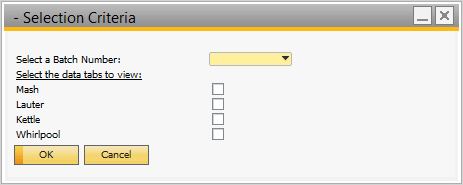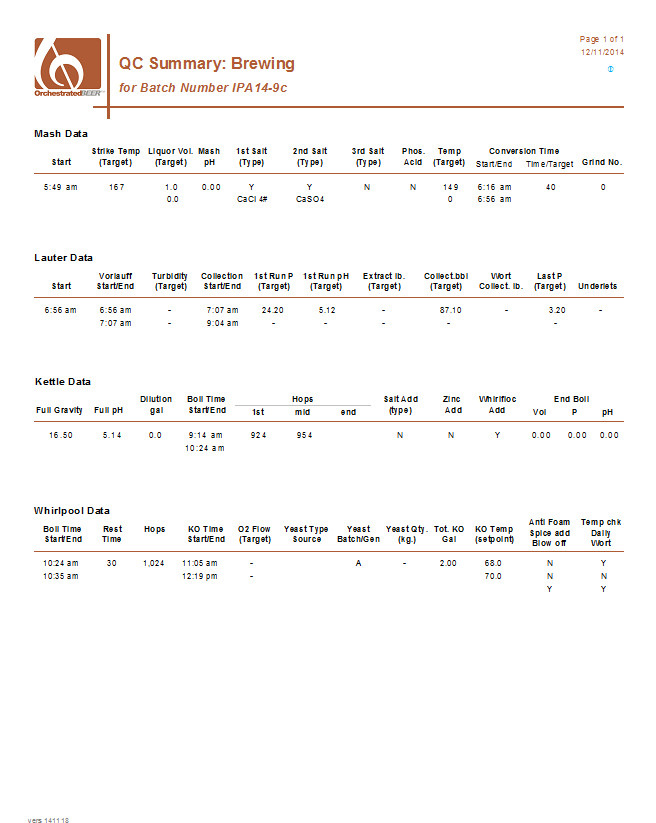QC Summary - Brewing Data by Batch
Version: 150113
Printed Report Title: QC Summary - Brewing Data by Batch
Report Summary
Simple print out of the brewing QC data for a single batch.
Shows Mash Lauter, Kettle and Whirlpool Data.
Data Source: Production > Production Forms > Brew Sheet Data > Brew QC button
Default Location In OBeer
Base Module: Production > Production Reports > Orchestrated Reports > QC
Reports Module: Reports > Production > Orchestrated Reports > QC
*These are the standard default locations. Your locations may be different.
Typically Used by
QC staff and Brewers can review data for a brewing batch to diagnose issues or look for improvements
Parameter Entry Options
Required:
Select a Batch Number
Choose Data tabs: Mash, Lauter, Kettle Whirlpool
Optional:
(none)
Parameter Entry Image