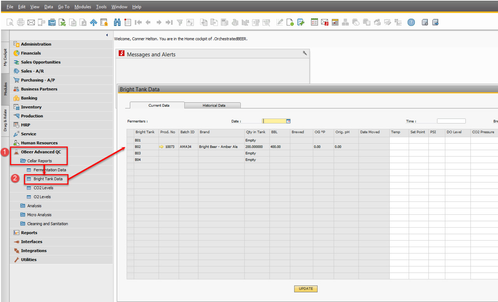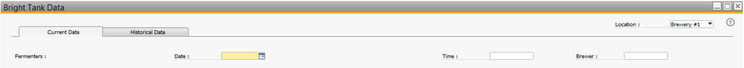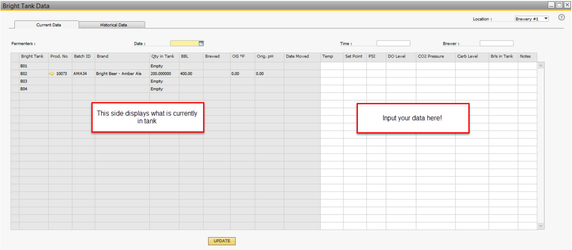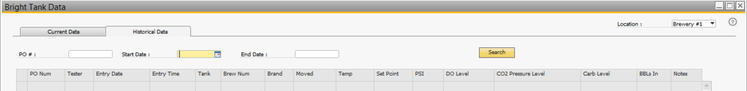Bright Tank Data
Details / How-To
- Navigate to OBeer Advanced QC → Cellar Reports → Bright Tank Data
- Begin with Inputting the Date, Time, and Initials
- Now you are free to enter tank Temp, Set Points, PSI, DO Level, CO2 Pressure, Carb Levels, Barrels in the tank and Notes for each of your bright tanks.
- Use the historical data tab to pull historical data.