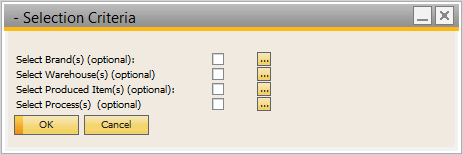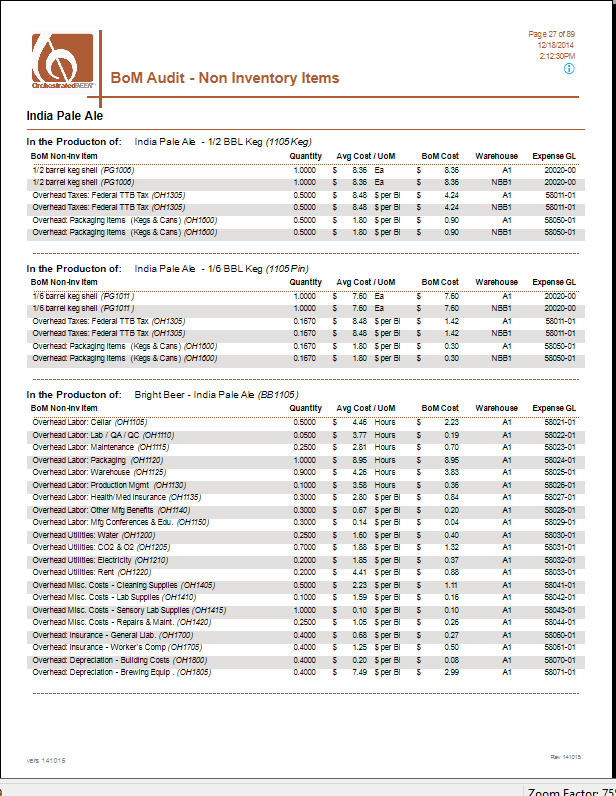Non-Inventory Items on BOM Audit
Version: 150113
Printed Report Title: BOM Audit - Non Inventory Items
Report Summary
Audit style report shows non-inventory (overhead) items on BOMs for the purpose of verification.
Default Location In OBeer
Base Module: Inventory > Inventory Reports > Orchestrated Reports > Setup Audit Reports
Reports Module: Reports > Production > Orchestrated Reports > Set-up Audit Reports
*These are the standard default locations. Your locations may be different.
Typically Used by
Production Managers and Cost Accountants would need to periodically verify that the correct overheads and account numbers are used to track manufacturing costs.
Key Requirements
You must have overhead or Non-Inventory items on your BOMs
Tips
If you use similar overheads for the same process types, limiting the report to a single process type will allow you to quickly compare apples to apples.
Parameter Entry Options
Required:
(none)
Optional:
Select Brands
Select Warehouses
Select Production Items
Select Processes
Parameter Entry Image