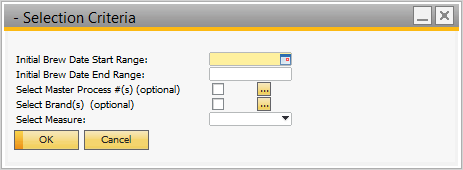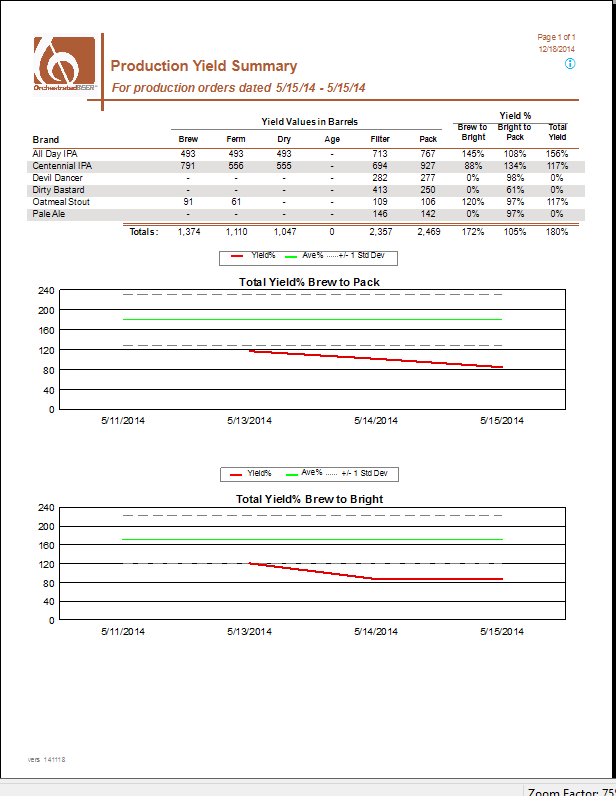Production Yield Summary
Version: 150113
Printed Report Title: Production Yield Summary
Report Summary
Using data from the Packaging QC section of the cellar worksheet, this date range report will show each brand and the qty completed through each process step.
Default Location In OBeer
Base Module: Production > Production Reports > Orchestrated Reports
Reports Module: Reports > Production > Orchestrated Reports
*These are the standard default locations. Your locations may be different.
Typically Used by
Production Managers, Plant Managers and Cost Accountants would use this to monitor material utilization and loss rates
Key Requirements
Master Process Numbers are used to track production across multiple orders.
If you do not associate the MPN with each production order, the yield calculation will not be accurate
Tips
Use the Drill-Down feature on a brand to see the MPN's and quantities. You can then see if all of the data is accurate, or if some orders were not assigned an MPN.
Parameter Entry Options
Required:
Starting and Ending Dates (Date the Brewing was started)
Select Measure: (Choose BBLs, gallons, liters, or Case Equivalents)
Optional:
Master Process Number
Brand(s)
Parameter Entry Image
Report Sample Image
In this example, Brew orders and others were not assigned a MPN, so data could not be found for some processes.