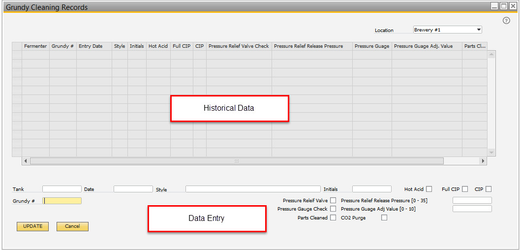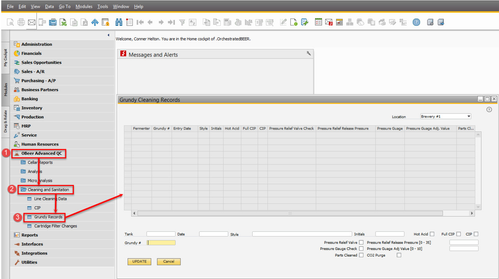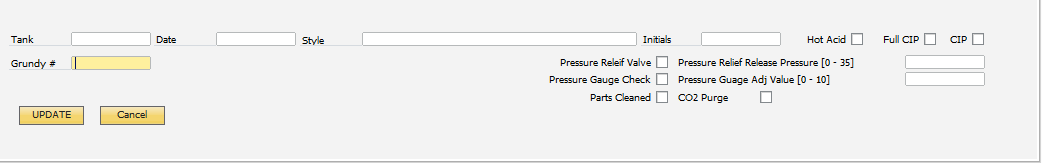Grundy Cleaning Records
Details / How-To
- Navigate to OBeer Advanced QC → Cleaning and Sanitation → Grundy Records
- Next, click the button and select the tank & grund # you are cleaning, and enter the date of the clean. Now enter the brand of beer that was in the thank and the CIP method that was used. Click and your done.
Full should be used for a nuke & sani. CIP for just a partial. Checks are also provided for CO2 Purge, and whether additional parts of the grundy were cleaned.