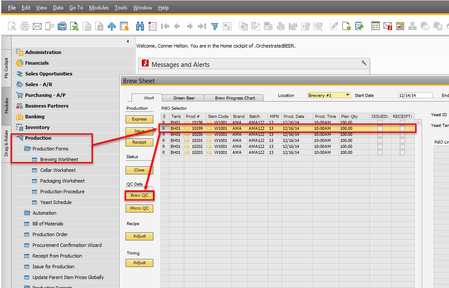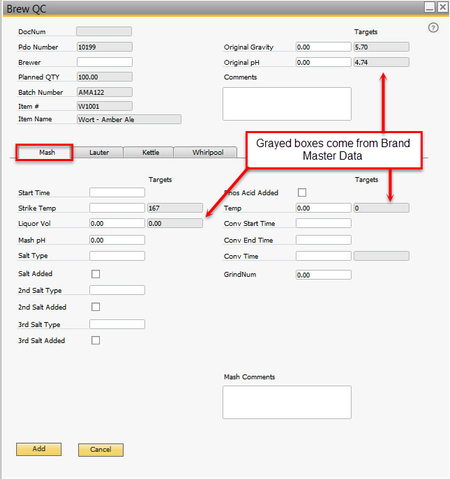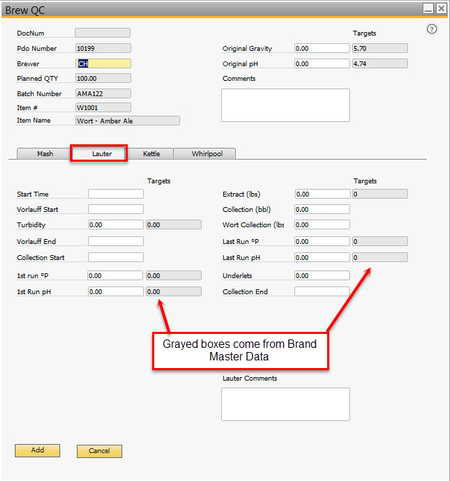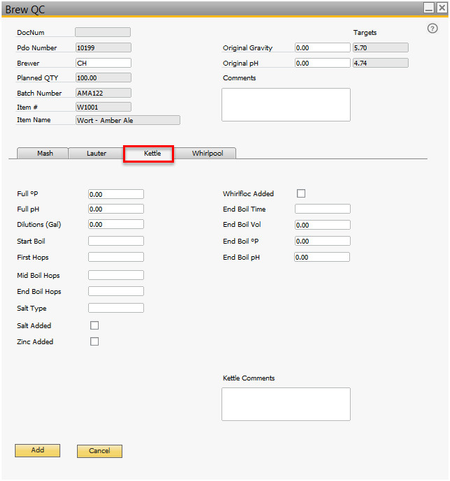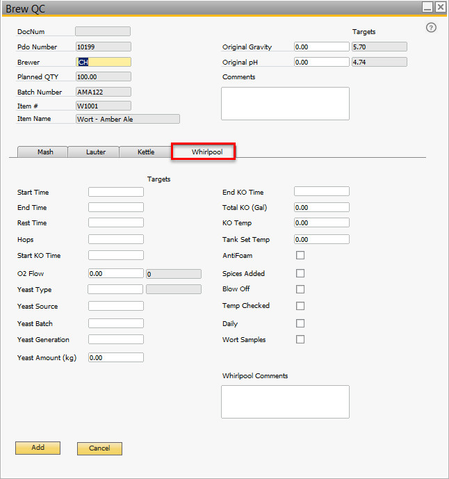Brew QC
Summary
Core QC function tied to the wort production order with unique data entry points for mash, lauter, kettle, & whirlpool
Description
Part of the core OBeer offering, Brew QC offers multiple data entry points throughout the brewing process in a single screen. Fields are customizable to your unique brewing process.
Details / How-To
- Navigate to Production → Production Forms → Brewing Worksheet, then select a Production Order and click the button
- The form starts with Mash and allows you to input any data point at anytime. The first time using Brew QC form for this order, you will need to click the button.
- You can exit and go back into the Brew QC Data sheet at any time during the process, when you have finished updating the form click the button