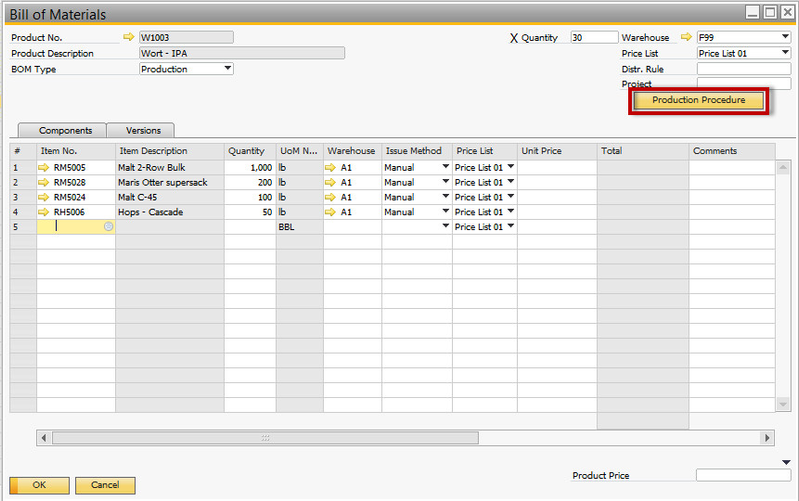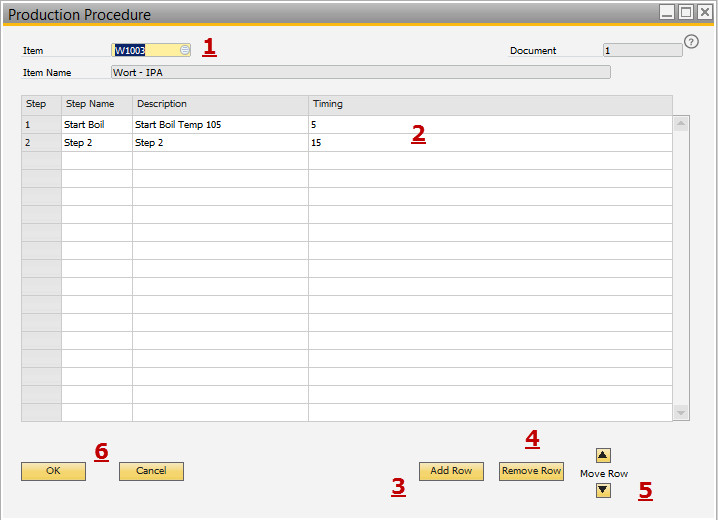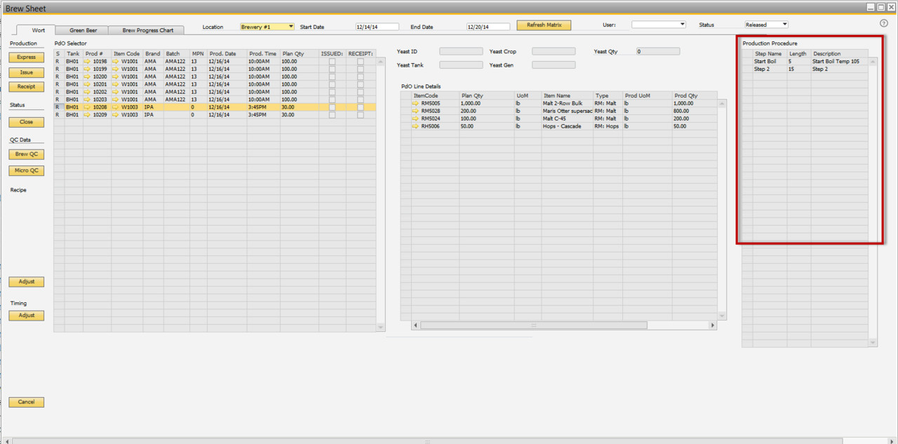Production Procedures
Details / How-To
Select the wort item that you want to define production procedures for
Fill in the Step Name, Description and timing.
To add a new row of instruction you need to click the Add Row button
To delete a row from the set steps you need to select that row and then click the Remove Row button
To reorder your steps select a step and then click the up or down arrow buttons to move that row accordingly.
When you are ready to save your changes click Update or Add
Now your Procedure steps will show on the Brew Sheet when a production order for that item is selected!