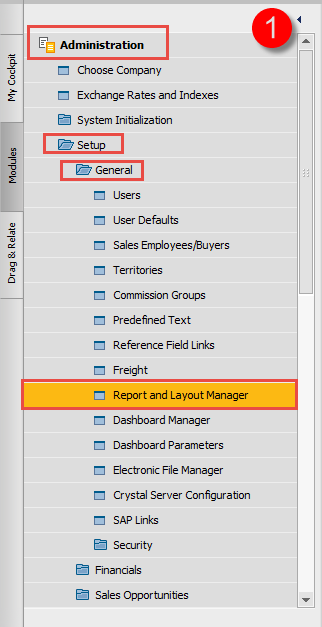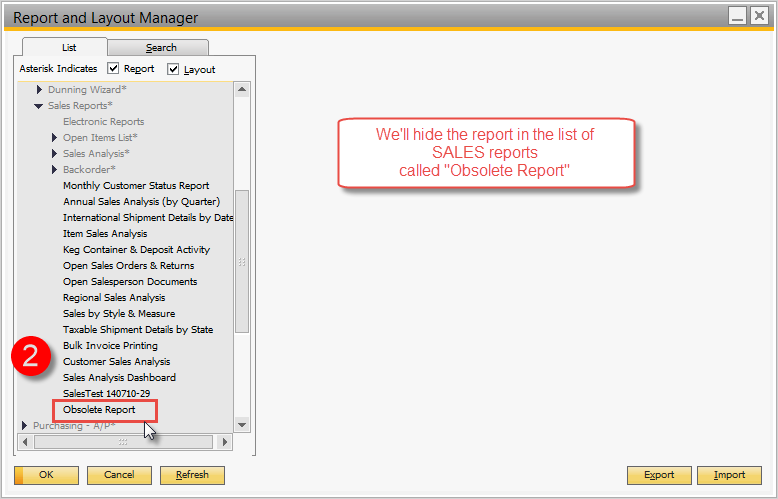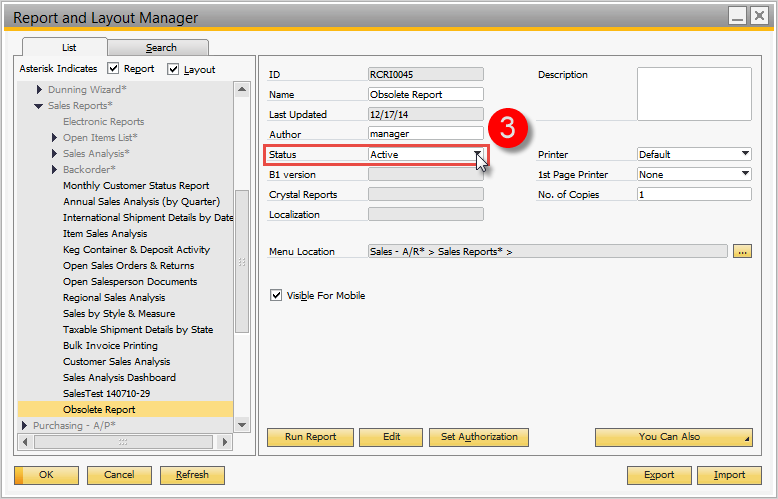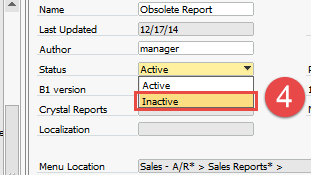Hiding Unused Reports in Orchestrated Beer
Do you have reports on your menus that you never use? How about reports that are old or obsolete?
4 Simple steps to hide unused reports:
The great thing is that you can un-hide them later if you change your mind.
- Open the Report and Layout Manager in Orchestrated Beer.
2. Find and <select> your report in the List tree or you can use the Search tab
3. When you <select> your report, all the data relating to it will be on the right side of the window. Open the drop down list for the field called Status
4. Change the status to Inactive and <click> at the bottom of the window.
Now, the report will no longer appear on any of the Orchestrated Beer Menus.
You can reverse the process anytime by changing the status back to "Active"