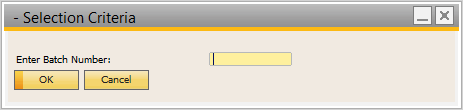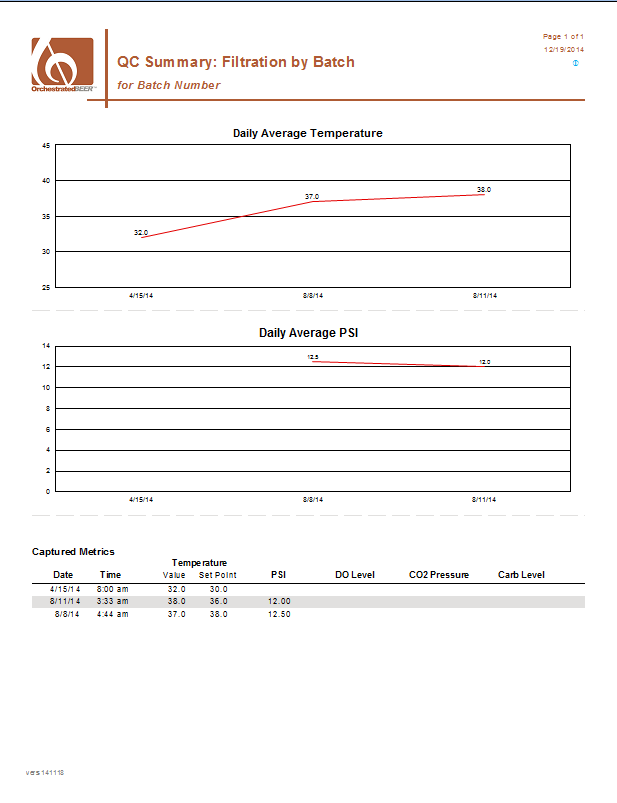QC Summary - Filtration by Batch
Version: 150113
Printed Report Title: QC Summary - Filtration by Batch
Report Summary
Displays QC data for a single batch with charts for temperature, PSI, O2, CO2 and carb levels.
Default Location In OBeer
Base Module: Production > Production Reports > Orchestrated Reports > QC
Reports Module: Reports > Production > Orchestrated Reports > QC
*These are the standard default locations. Your locations may be different.
Typically Used by
QC Managers and Production Managers will monitor this data to verify that quality measurements are within specifications and to locate opportunities to improve the process
Key Requirements
Data is summarized from OBeer Advanced QC > Cellar Report > Bright Tank Data
Tips
Charts are only visible for metrics that contain data. If there is a data record that you do not use, that chart will be hidden.
Parameter Entry Options
Required:
Batch Number
Optional:
(none)
Parameter Entry Image
Report Sample Image