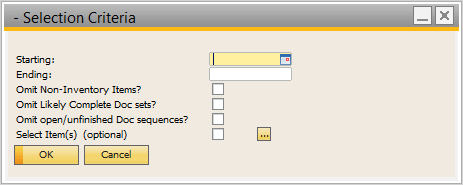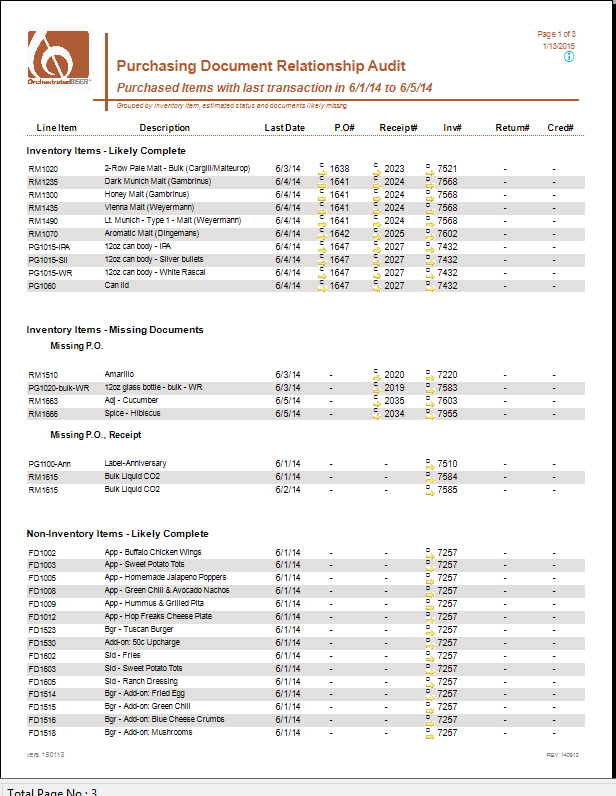Purchasing Document Relationship Audit
Version: 150113
Printed Report Title: Purchasing Document Relationship Audit
Report Summary
Audit report to track matching purchasing documents (Purchase Order, Receipt, Invoice, Return & Credit)
Shows documents that are related for a given date range. Also shows document sets that are likely incomplete is several categories.
Default Location In OBeer
Base Module: Purchasing - A/P > Purchasing Reports > Orchestrated Reports
Reports Module: Reports > Sales and Purchasing > Orchestrated Reports (2)
*These are the standard default locations. Your locations may be different.
Typically Used by
Buyers and Materials Managers would use this to identify missing documents and deficiencies in the procurement process.
Key Requirements
Document relationships are set-up when one document is created from the next. If documents are created individually (not referenced from a prior document) then no relationship will exist between them so the report will identify them as incomplete document sets.
Tips
IF there are holes and missing documents in your process, this can be run weekly to identify missing documents before they can significantly impact inventory accuracy. As processes improve, once near the end of the month to tie up any loose ends is sufficient.
Parameter Entry Options
Required:
Starting and Ending Dates
Optional:
Omit Non-Inventory Items?
Omit likely complete document sets? (A complete set might be P.O., Receipt, Invoice)
Omit Open/Unfinished Doc Sequences? (Example: An open P.O. would not have a receipt or invoice yet)
Select Items(s)
Parameter Entry Image