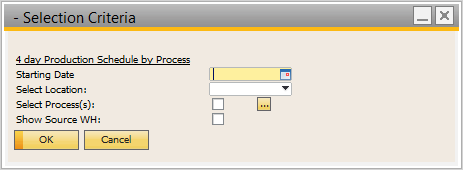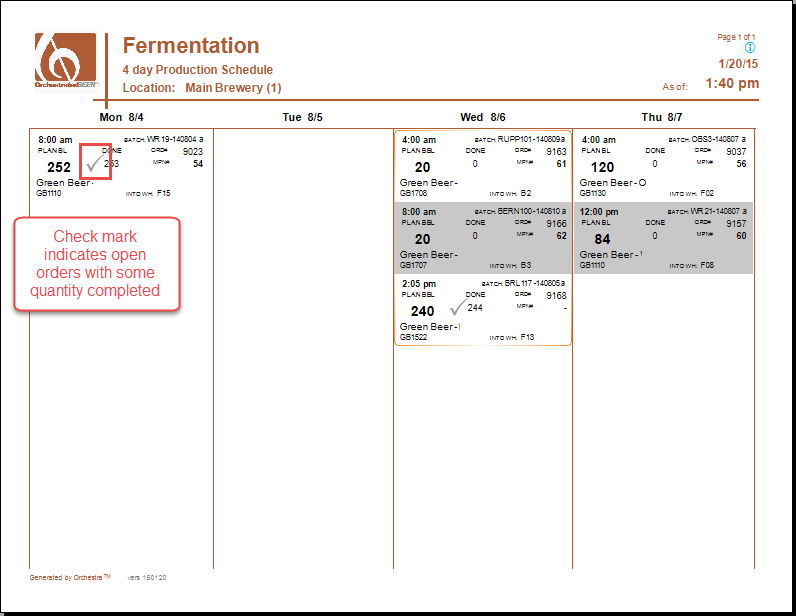4 Day Production Schedule
version 150113
Printed Report Title: <process name> 4 Day Production Schedule
Report Summary
Show the next 4 days of production for a given start date in "production card" style format with key information about that production order including order and batch numbers, to/from WH and if any items have already been completed off of that order. Each process is printed on a new page for distribution to different work centers within the facility.
Default Location In OBeer
Base Module: Production > Production Reports > Orchestrated Reports
Reports Module: Reports > Production > Orchestrated Reports
*These are the standard default locations. Your locations may be different.
Typically Used by
Production Managers, Supervisors and Brewers would use this on the production floor to communicate time and amount of product to be produced to production staff.
Key Requirements
none
Parameter Entry Options
Required:
Starting Date
Select Location
Select Process(s) (Choose 1 or more process / work centers to print)
Optional:
Show Source WH: (default is to show "to" warehouse only. Check to show both "to" and "from")
Parameter Entry Image