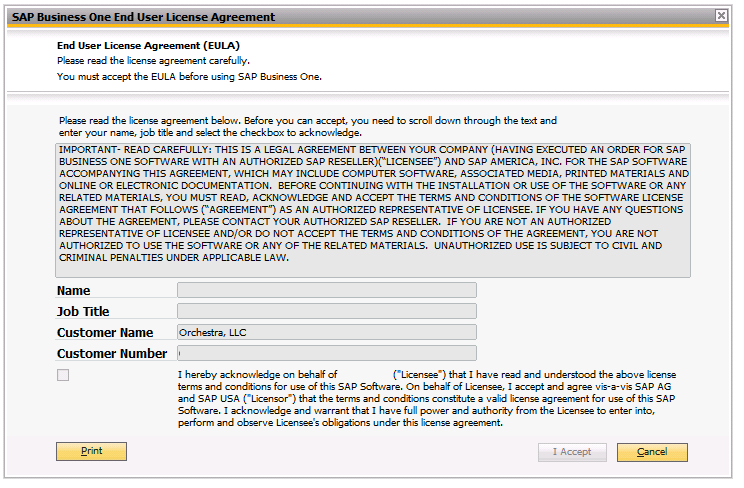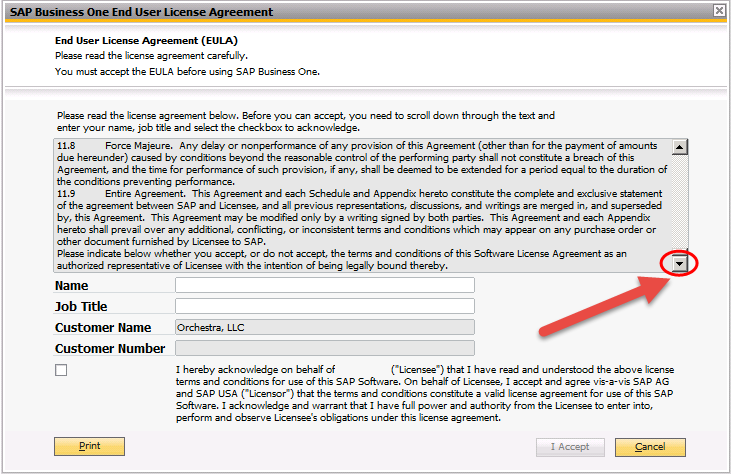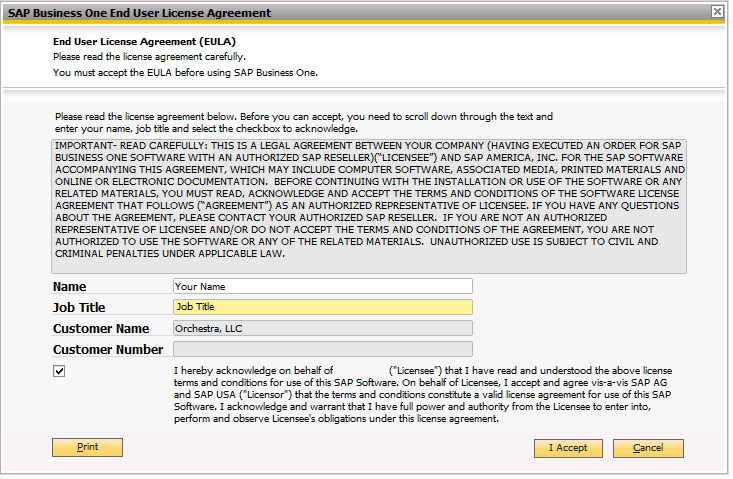License Agreement Pop-up when logging in
Scenario:
You receive this pop-up when logging in and you are unable to enter your Name/Job Title.
Cause:
This pop-up generally comes up when there is an update to your license. Examples of this would be when you add a new user or when a license is renewed. The fields on the bottom half of the window are locked until you scroll through the entire license agreement. Once you get to the bottom, the fields don't always unlock immediately so you may have to click the down arrow again before the system will register that you finished the agreement.
After the fields turn white, you can enter your Name and Job Title, then check the box saying you agree and click the "I Accept" button.