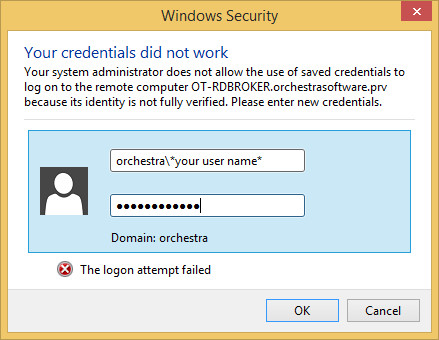Windows Security pop-up when logging in
Scenario:
You are logging in to the OnDemand Environment. When clicking the icon to open OBeer, you get a Windows Security pop-up asking for login credentials.
Cause:
There are many different reasons this can happen, but the most common causes are logging in on a new computer for the first time (or after a long break from using OBeer) and when new servers are added to the environment.
When this happens, you just need to enter your regular login information again. The username will be orchestra\*your user name* and the password will be the same password you enter in the browser log in screen.