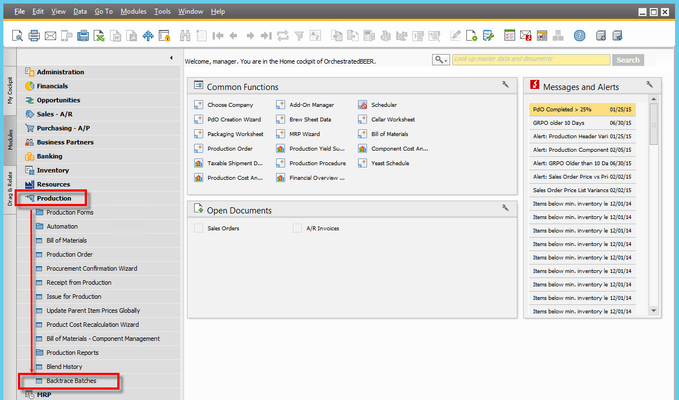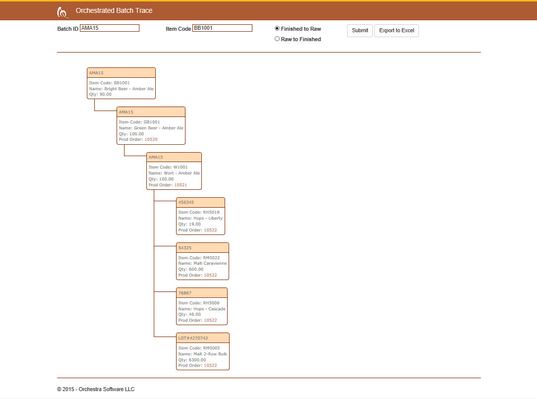Summary
Trace your product through the production life, from wort through finished good and back.
Description
Batch Backtrace provides traceability into batches going from raw materials through finished goods or from finished goods back to raw material. The results are exportable to Excel. Functionality like Blending and locations are fully supported. Batch Backtrace is a fast, easy to use web application.
What has Changed in OBeer 4.1
Batch Backtrace has been completely overhauled to be faster, more accurate, and… it’s now in a browser.