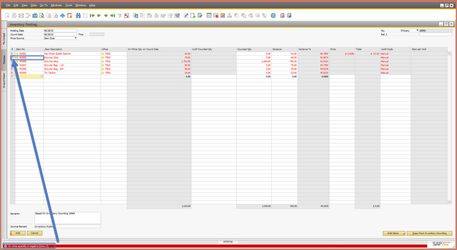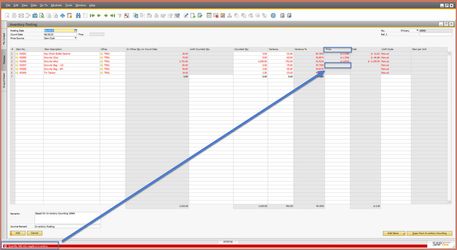Negative Inventory When Adding An Inventory Posting
Scenario: When you start an inventory counting document, preform your count, and then copy it to an inventory posting, you received an error message stating "Quantity falls into negative inventory" or "In-whse quantity is negative"
The reason many times this happens is between the date you added the inventory counting document and posting, you've issued or consumed some of your items. An example of this would be if you have 1000 pint glasses in stock as of the date of the counting document. Then you preform the count, which takes a week to finish. In that week, you or one of your users, posts an invoice selling 700 of the glasses, leaving you with only 300 actually in stock. When you finish your count, you list that you still have 500 left. Therefore the system tries to remove 500 from inventory to get you to your correct count. However, 300 - 500 would put you into negative inventory, er go you get that error message.
One way to proactively prevent this is to either preform and finish the count on the same day. However, although the chances are small, you can still receive the same error if someone posts a transaction that affects the stock for that item(s). Alternatively, you can check box on the 'Freeze' button next to your items in the Freeze column. This will prevent the item from being used in a transaction until the count is finished.
Solution: To fix this error, you can do a couple of things:
- When you use the button to copy from the Inventory Counting document to the Inventory Posting, it will give you an error message at the bottom of the screen saying "In-whse quantity is negative [Line: #]" where the # is the actual line on the Inventory Posting that will be negative. This comes up before the batches need to be selected, so you can find that line then go back to the Inventory Counting document to adjust the Counted Total to prevent it from going negative.
- The other way to find this is to check the Price column on the Inventory Posting. This field will stop calculating if it finds a line where the quantity will go negative. Everything after the negative quantity will show a 0 in the Price column, even if there is actually a Price.
Both of these methods will only show you the first line on the document that is going negative, so if there are multiple items that need to be fixed you will have to go back and forth between the Counting and Posting pages to adjust them one at a time. This does show you the problems before the Batch Selection window, so it will still save you some time.
One you discover which item is causing you to have the negative inventory problem, you can reconcile that difference in your system by correcting the post or updating the date.