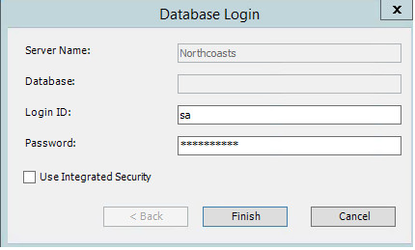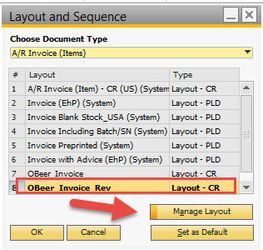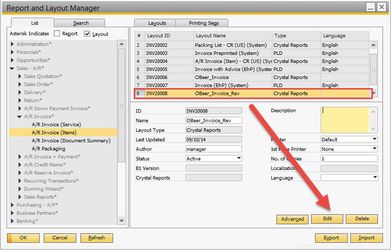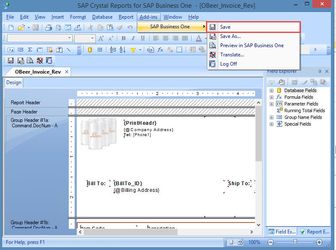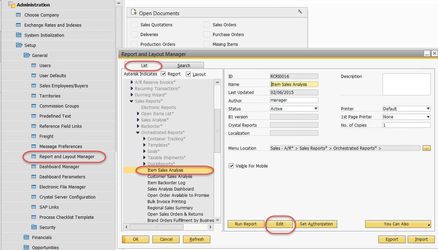How To Fix Attachment and Report Errors On New Platform
After upgrade to the new platform, you may have receive one of the following errors:
- When trying to e-mail out an invoice (or another document), you will receive the following error and the attachment will not be sent along with the e-mail:
- Opening a layout on a document, you get the following error:
This is due to a disconnected that occurred during the upgrade and only affects a minimal number of reports.
To fix this, do the one of the two following:
Layouts (you'll know it's a layout because the is a document you bring up first):
- Bring up the document in question (e.g. Sales Order, A/R invoice, etc.)
- Go to top of the screen and click on Tools->Layout Designer
- Make note of the default invoice that is affected (it will be in bold) and click Manager Layout
- Find that report (it should already be highlighted) and click Edit (this can take a few minutes)
- At the top menu, go to Add-Ins->SAP Business One->Save
- After you receive confirmation that operation was successful, close out of all the windows you just opened
Reports (you'll know it's a layout because you are immediately brought to a search parameter window):
- Go to Administration->Setup->General->Report and Layout Manger
- Navigate to the report in the List column where the report would normally reside (e.g. Sales->Sales Reports->Orchestrated Reports->Item Sales Analysis)
- Click Edit (this can take a few minutes)
- At the top menu, go to Add-Ins->SAP Business One->Save
- After you receive confirmation that operation was successful, close out of all the windows you just opened
You should now stop receiving the error