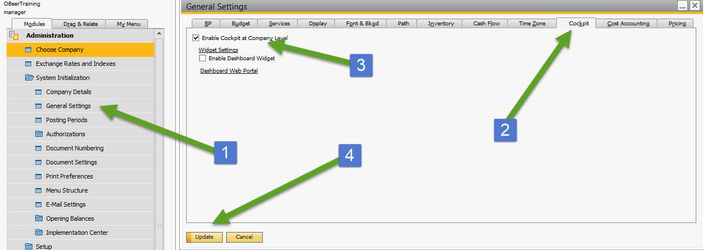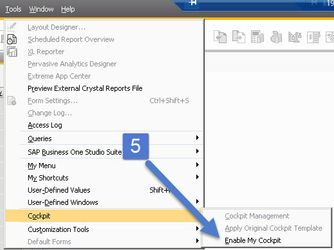...
- To enable the cockpit, go to Administration->System Initialization->General Settings
- Switch to the Cockpit tab
- Check Enable Cockpit at Company Level
- Click Update and it will advise to you restart program.
- After restart, you have to enable it in a second area in the menu bars under Tools->Cockpit->Enable My Cockpit. It will prompt you for one more restart to finish the process You will need to log out and back in to finish enabling the cockpit.
Customization:
- You new screen should have a My Cockpit tab
- The menus before the Widget Gallery shows you different profiles you have, some of them such as Sales will have predetermined functions and options
- The Home profile will allow you to customize it from scratch
- If you drag the Widgets to the main part of the screen, it will show a new window with that widget
- Switching to the modules tab will allow you to drag in certain menus onto widget
...
| Filter by label (Content by label) | ||||||||||||||||||
|---|---|---|---|---|---|---|---|---|---|---|---|---|---|---|---|---|---|---|
|
...