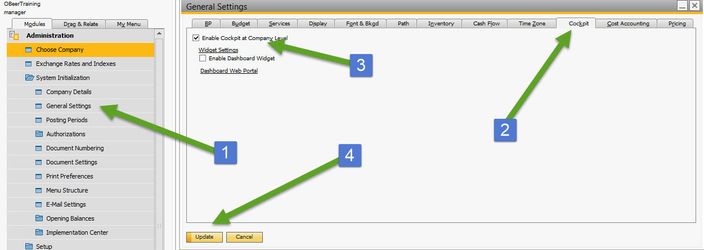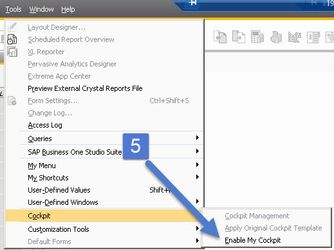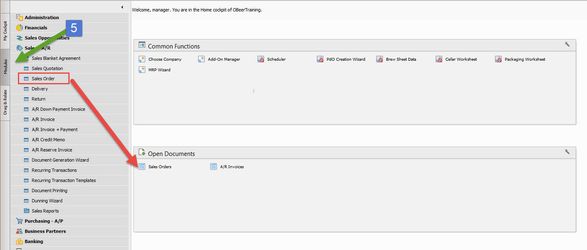The cockpit is an easy to use tool that allows you to easily access commonly used functions, see open items as well as add certain widgets to your main screen.
Step-by-step guide
Enabling:
- To enable the cockpit, go to Administration->System Initialization->General Settings
- Switch to the Cockpit tab
- Check Enable Cockpit at Company Level
- Click Update and it will advise to you restart program.
- After restart, you have to enable it in a second area in the menu bars under Tools->Cockpit->Enable My Cockpit. It will prompt you for one more restart to finish the process.
Customization:
- You new screen should have a My Cockpit tab
- The menus before the Widget Gallery shows you different profiles you have, some of them such as Sales will have predetermined functions and options
- The Home profile will allow you to customize it from scratch
- If you drag the Widgets to the main part of the screen, it will show a new window with that widget
- Switching to the modules tab will allow you to drag in certain menus onto widget
After you get use to using the system, you'll know which options and menus you use the most and you can customize your Cockpit as necessary.
Related articles