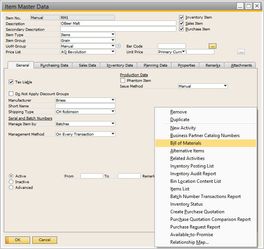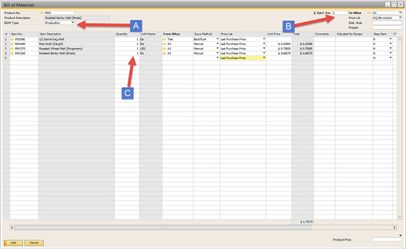Quick Start: Bill of Materials
Many businesses require production during their normal course of operations. The Bill of Materials (BoM) allows you to create a production order for a item that will use the BoM to bring in other raw materials to produce that product. This will show you the basic setup for BoM
Step-by-step guide
- First create your final, completed item in the Item Master Data in Inventory->Item Master Data (or alternatively, find your item that needs a BoM)
- After setting up your Item Master Data, you will right click on the window and click on Bill of Materials
- From the new window, you can add the raw materials required to produce the item (the raw materials must also be already setup in the Item Master Data)
- Select the BOM Type you desire to reflect what type of BoM you are trying to setup
- The Batch Size will dictate how much is produced from your BoM using the raw materials
- The Quantity is how much is used to make this item
Now when you make a production order and use the Item, it will automatically pull in all the necessary raw materials for that production.
Related articles
You can refer to the OnDemand Production Training Part 1 tutorial that goes more in dept about Item Master Data and Bill of Materials.