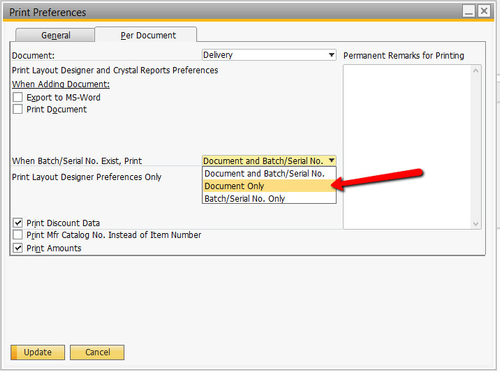Prevent the Batch Report from printing
Question:
Every time we print a Delivery, the Batch Report prints out. How do we stop that from happening?
Answer:
- Navigate to Administration -> System Initialization -> Print Preferences -> Per Document Tab
- Select the document for which you want change this setting
- Change the drop down for "When Batch No/Serial Numbers Exist" to "Document Only"