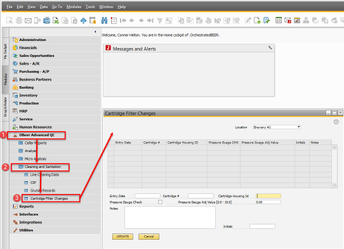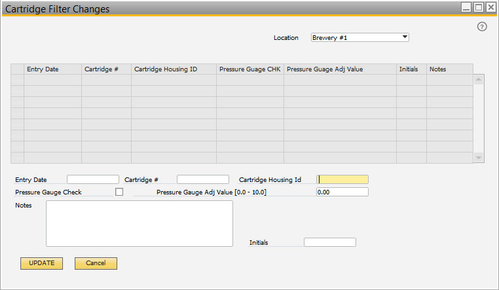Cartridge Filter Changes
Summary
An easy to use form to keep track of filter changes
Description
This is where you keep track of how often your filters have been changed out. Useful when trying to determine the rate at which you are using your SuperPaks / Profile Star / Plate filters
Details / How-To
- Begin by navigating to OBeer Advanced QC → Cleaning and Sanitation → Cartridge Filter Changes
- Simply, input the date of change, the cartridge number and housing ID, followed by pressure checks and any adjusting values. Click and your done!