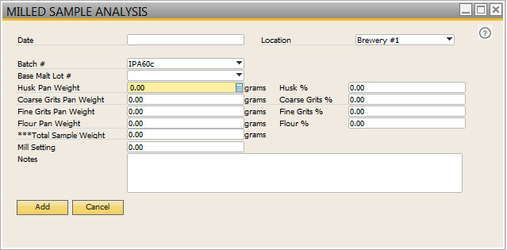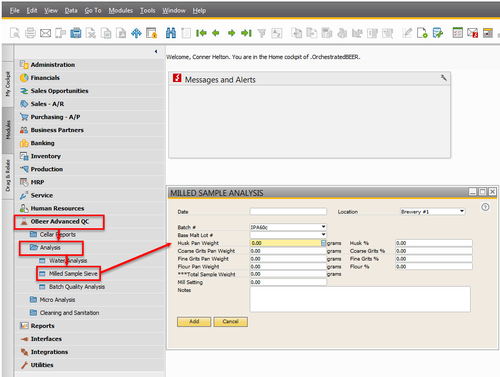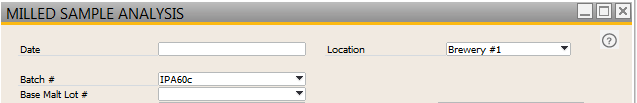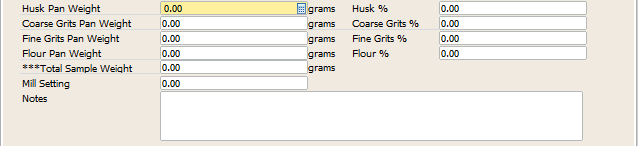Milled Sample Analysis
Details / How-To
- Navigate to OBeer Advanced QC → Analysis → Milled Sample Sieve
- Input the Date, Location, then Select the Batch # from the drop down list and the Base Malt Lot #
- Now record your sample data, this is meant to be collected at random intervals to insure that your mill is grinding properly
- When you are finished click the button.